Enterprise Login
Kaleido offers Single Sign On (SSO) Enterprise support that provides the ability for users to log in using their existing business accounts and maintain your enterprise's security standards.
Kaleido Enterprise SSO is compatible with any OIDC compliant identity provider and is available for accounts on the Kaleido Enterprise plan.
See below for information on setting up Enterprise SSO on Kaleido
Managing your organization
- Click the user icon in the lower lefthand corner of the console
- Select "Manage Orgs"
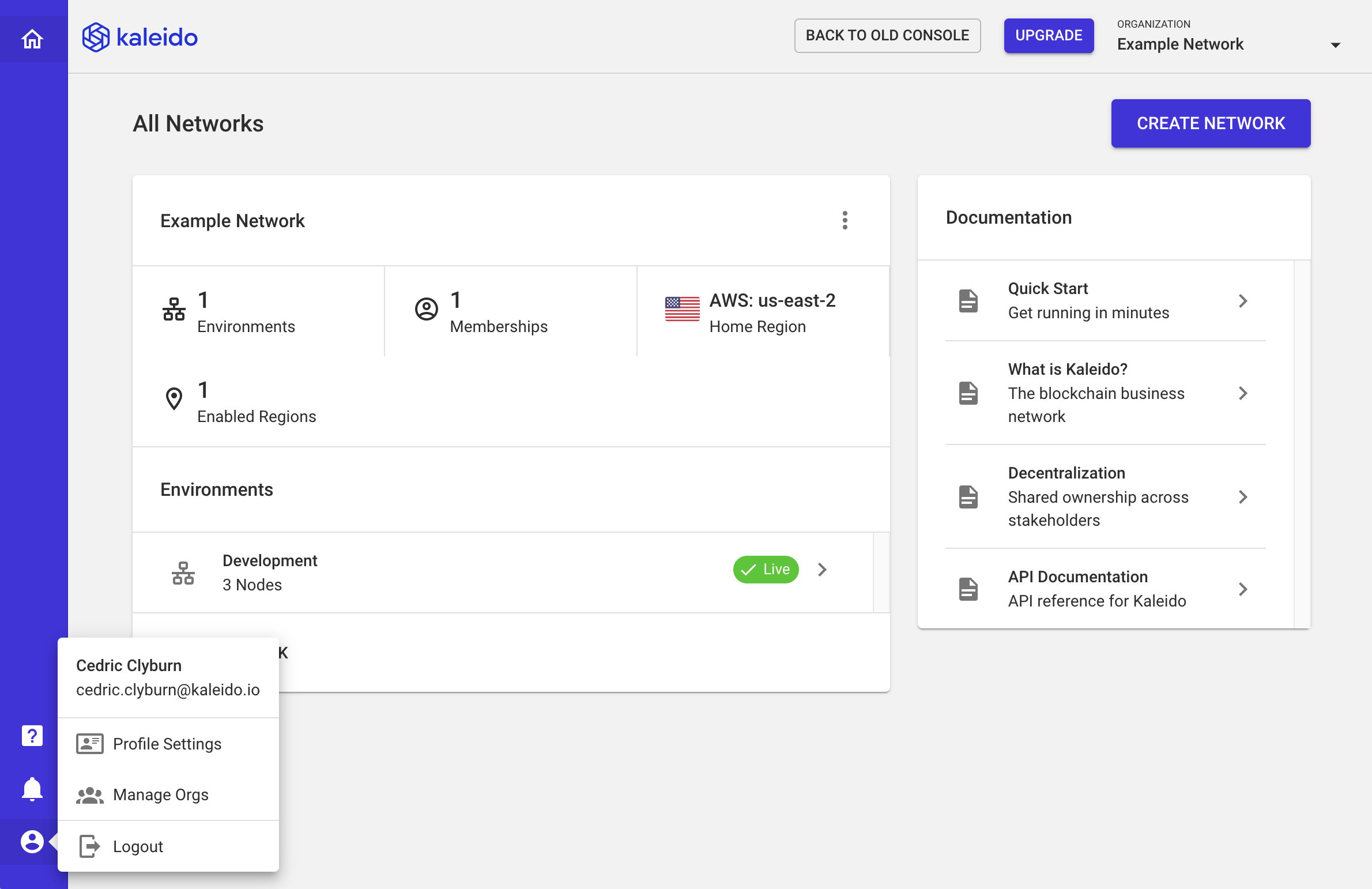
- Beneath your org name, click "Manage Organization"
- This will take you to the management dashboard
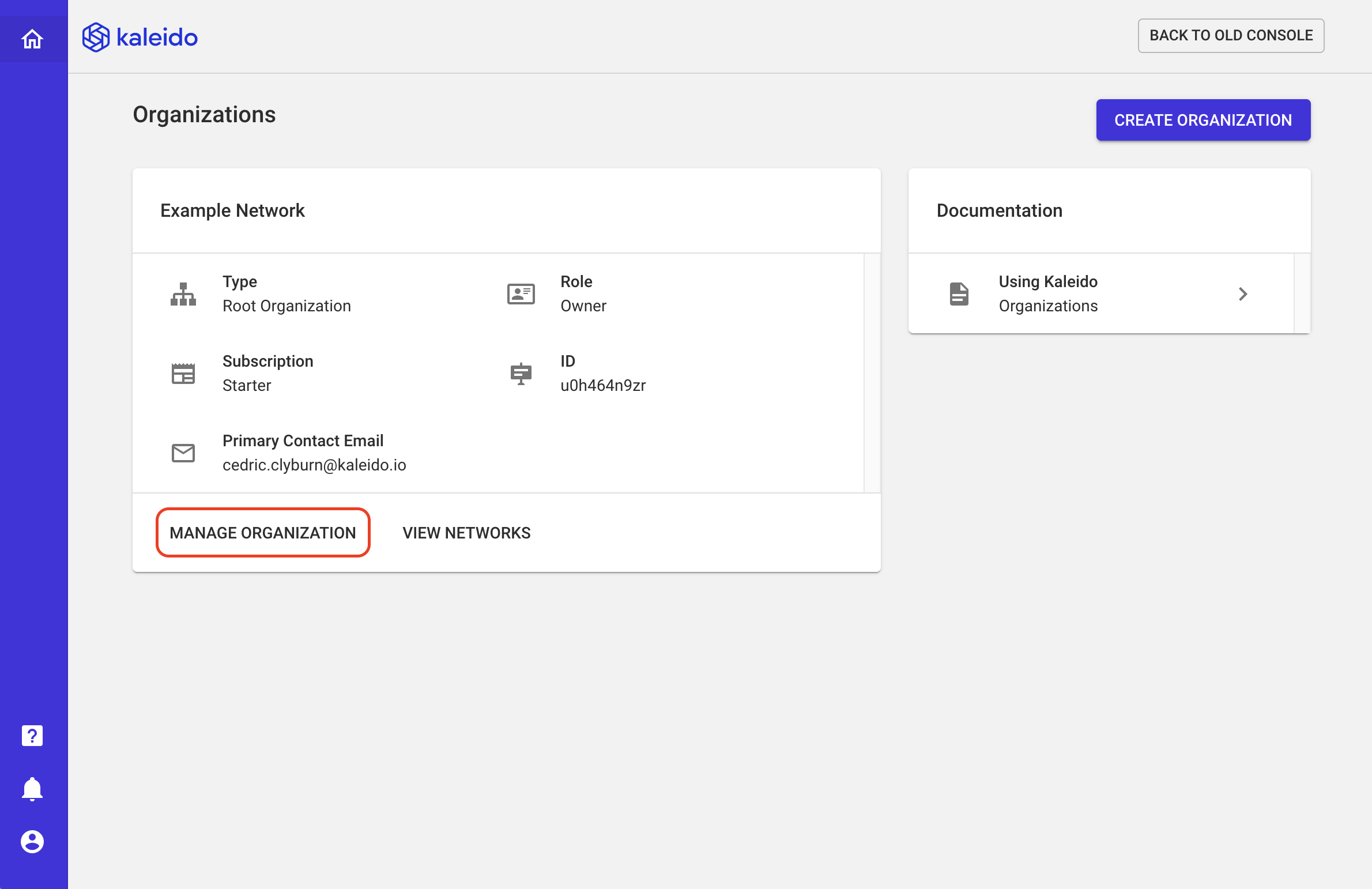
If you have been invited to other organizations, you will see them listed here too. In the below screenshot, the user is the Example Network org owner and has been invited as a co-administrator to the Test org.
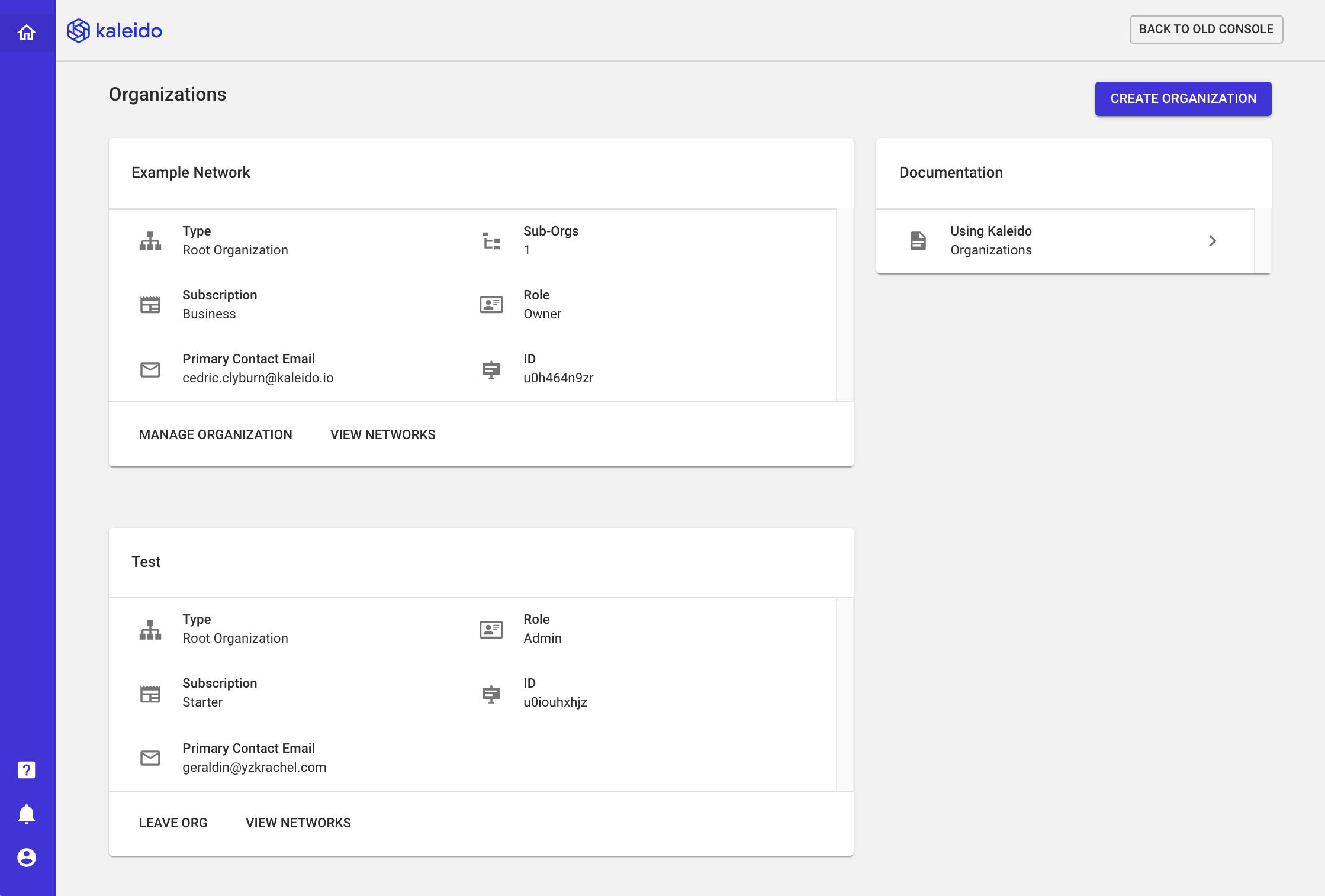
Setting up SSO
When you sign up for an account on Kaleido you automatically create your own root organization. In order to set up SSO, you will need to create a Sub Organization. Through the SSO process, this sub org will detach from the original root org and become its own root org.
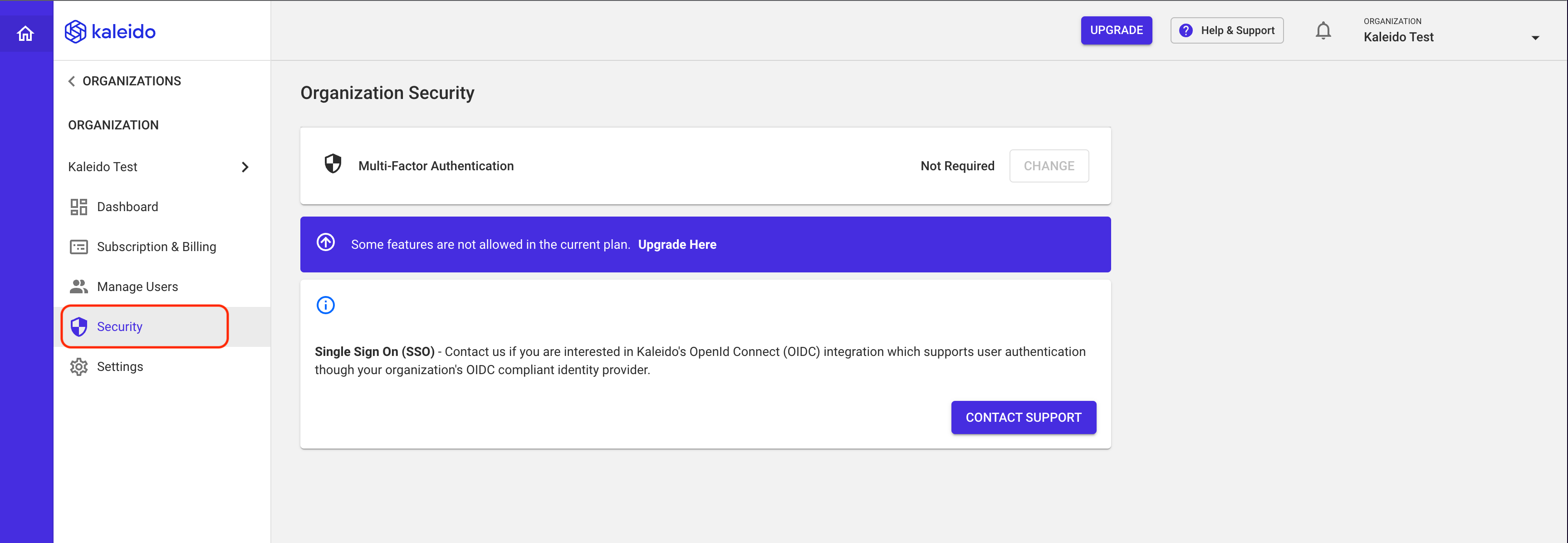
- Click on Security
- In order to set up Single Sign On, Kaleido needs to make a few configurations. Click on the Contact Support button which will open a form to submit a support ticket
- Supply the following information in the ticket:
- Identity Provider URL
- Client ID
- Client Secret key
- The Client Secret Key can also be set via
PATCHAPI call to/orgs/{org_id}/
- The Client Secret Key can also be set via
- Additionally, you'll need to set your Redirect URL to be
https://console.kaleido.io/*
Once we've processed the information from the ticket you can log into your environment using SSO. The first user who logs into the environment after SSO set up will automatically be given the role of owner. The ownership can be changed if the person to log in is not the desired owner.
