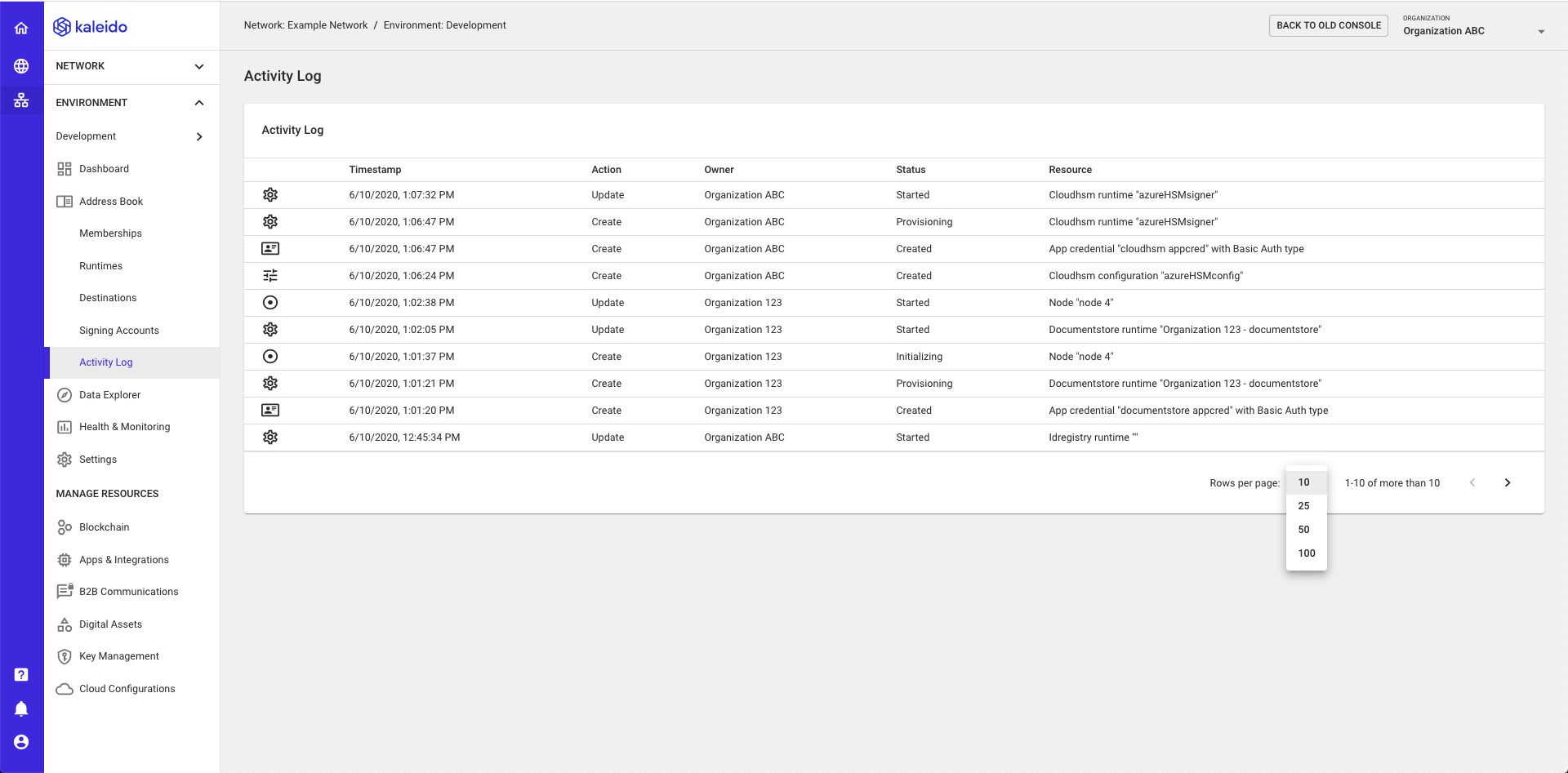Address Book
The Kaleido Address Book provides you with a holistic view of all memberships, runtimes, destinations (used for secure data transfer within the app2app messaging and private document exchange services), and signing accounts within your permissioned Kaleido environment. The Address Book encapsulates Kaleido's enterprise identity capabilities, and allows participating organizations to easily inspect the PKI-backed identity constructs of their network counterparts and clearly associate the ownership of underlying resources and Ethereum accounts. The service also surfaces a complete time-stamped audit log of all resource-related create, update and delete operations within your environment, and even details the state transitions of these resources.
The Address Book is provisioned by default in all Kaleido environments and is an especially useful utility for network operators who require a unified, collective view of all participants and resources.
Usage
Navigate to an existing environment within your business network and click the Address Book tile in the lefthand navigation. The top level resources are memberships, beneath which you can drill deeper to map their relationship to runtimes, destinations and signing accounts. You also have an Activity Log tab, for audit purposes.
The Address Book can be viewed across the scope of the environment (i.e. a macro view of categorized environmental resources) or within the scope of an individual membership.
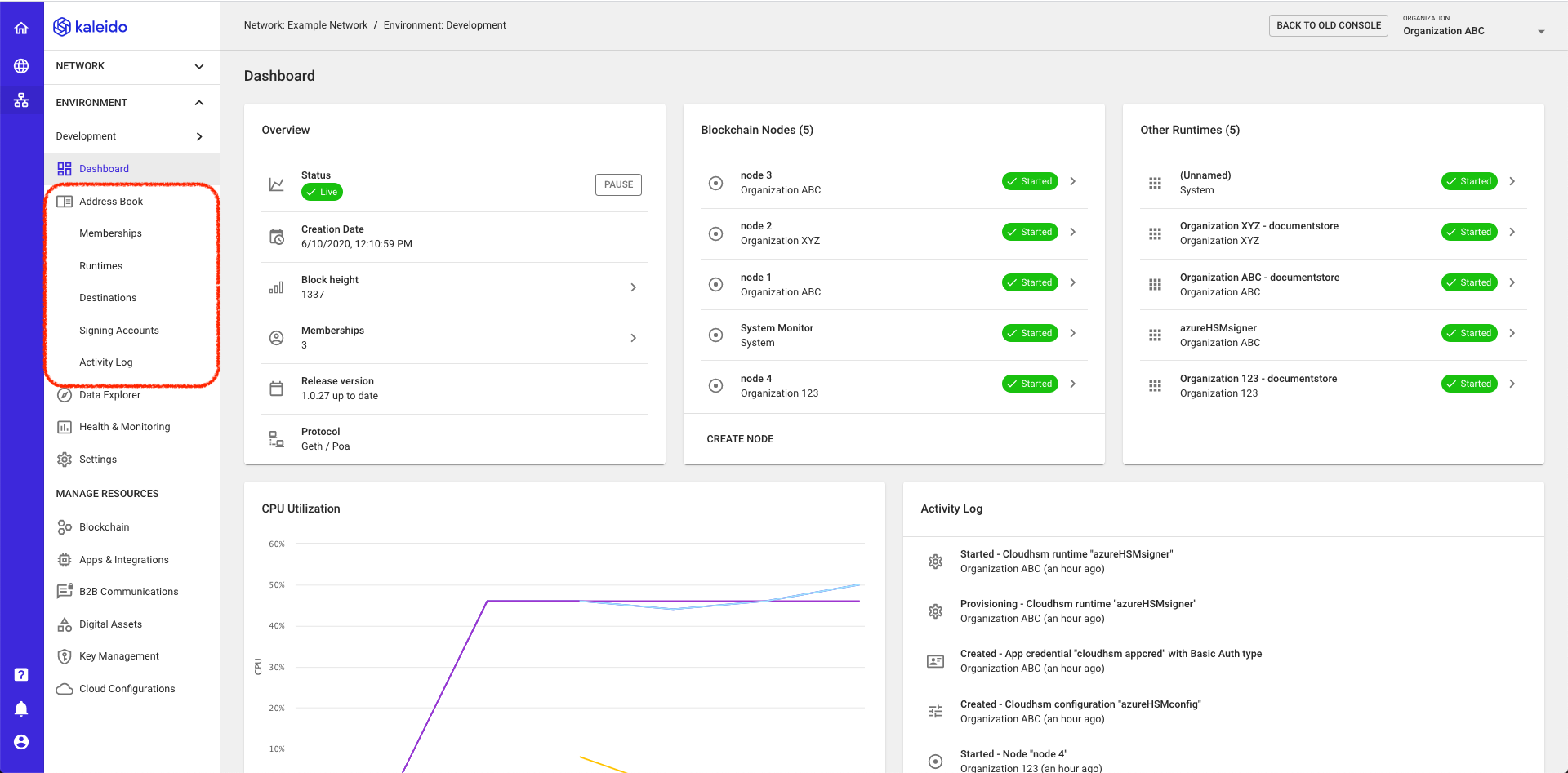
Memberships
All Kaleido resources (nodes, services, destinations, configurations and security credentials) have a one-to-one relationship with a network membership. Memberships are singularly owned by a Kaleido organization within the business network, and can be underpinned with x509 digital certificates for heightened organizational identity and compatibility with the Kaleido B2B communication stack.
- Click the Memberships tab to see your owned and shared memberships, as well as the memberships of external participants in your network.
NOTE: Only organizations running on the Business or Enterprise tiers will be able to participate in decentralized business networks.
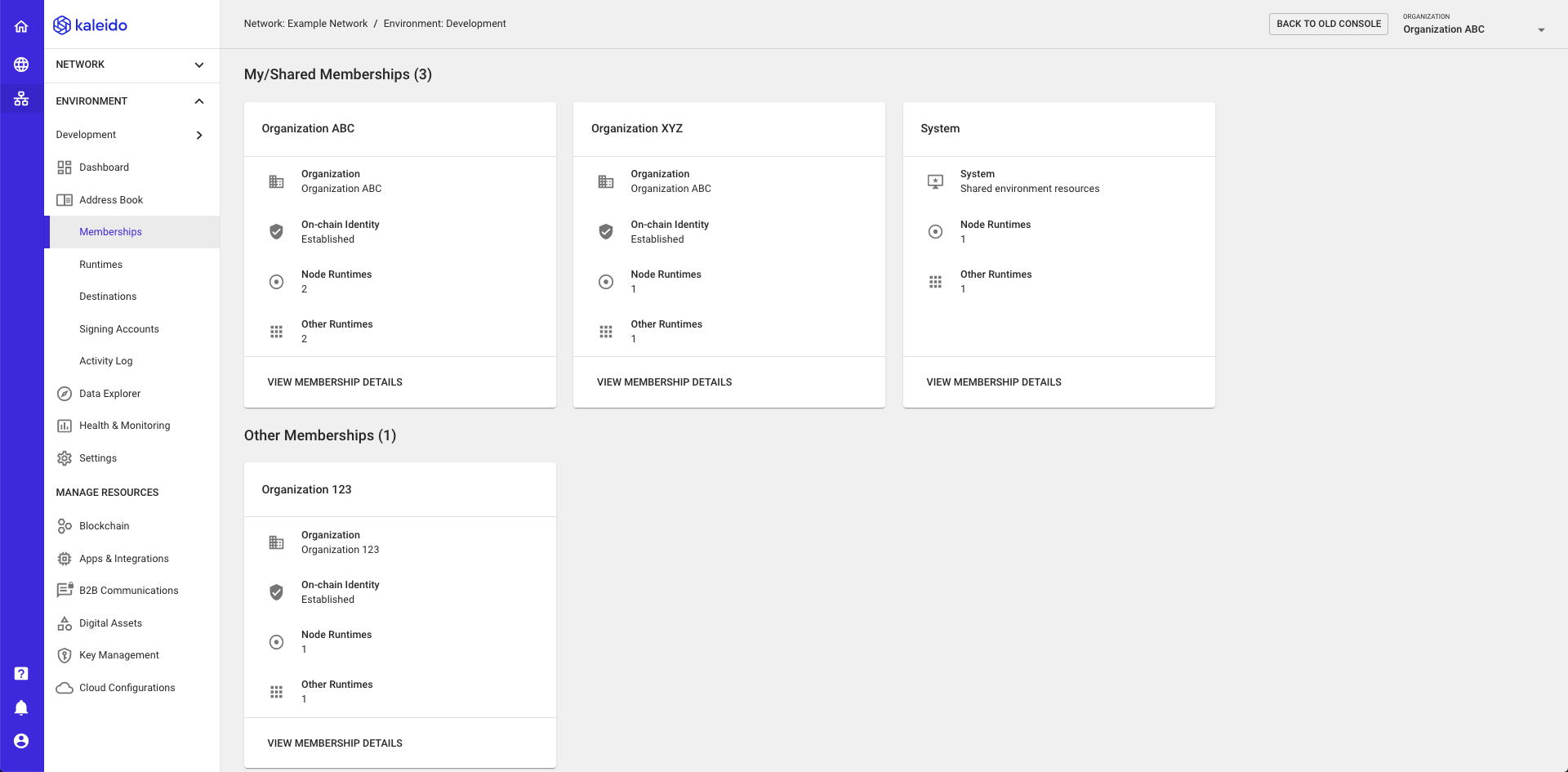
- Click the VIEW MEMBERSHIP DETAILS button beneath a membership to drill deeper into the details and owned resources. This will allow you to see the resources that are unilaterally owned by the membership.
Membership Details
The Details tab exposes the relevant network information associated with the membership (owning organization, identifiers and permissions) and also allows for the organizational x509 certificate to be downloaded and parsed if the membership has been verified on-chain.
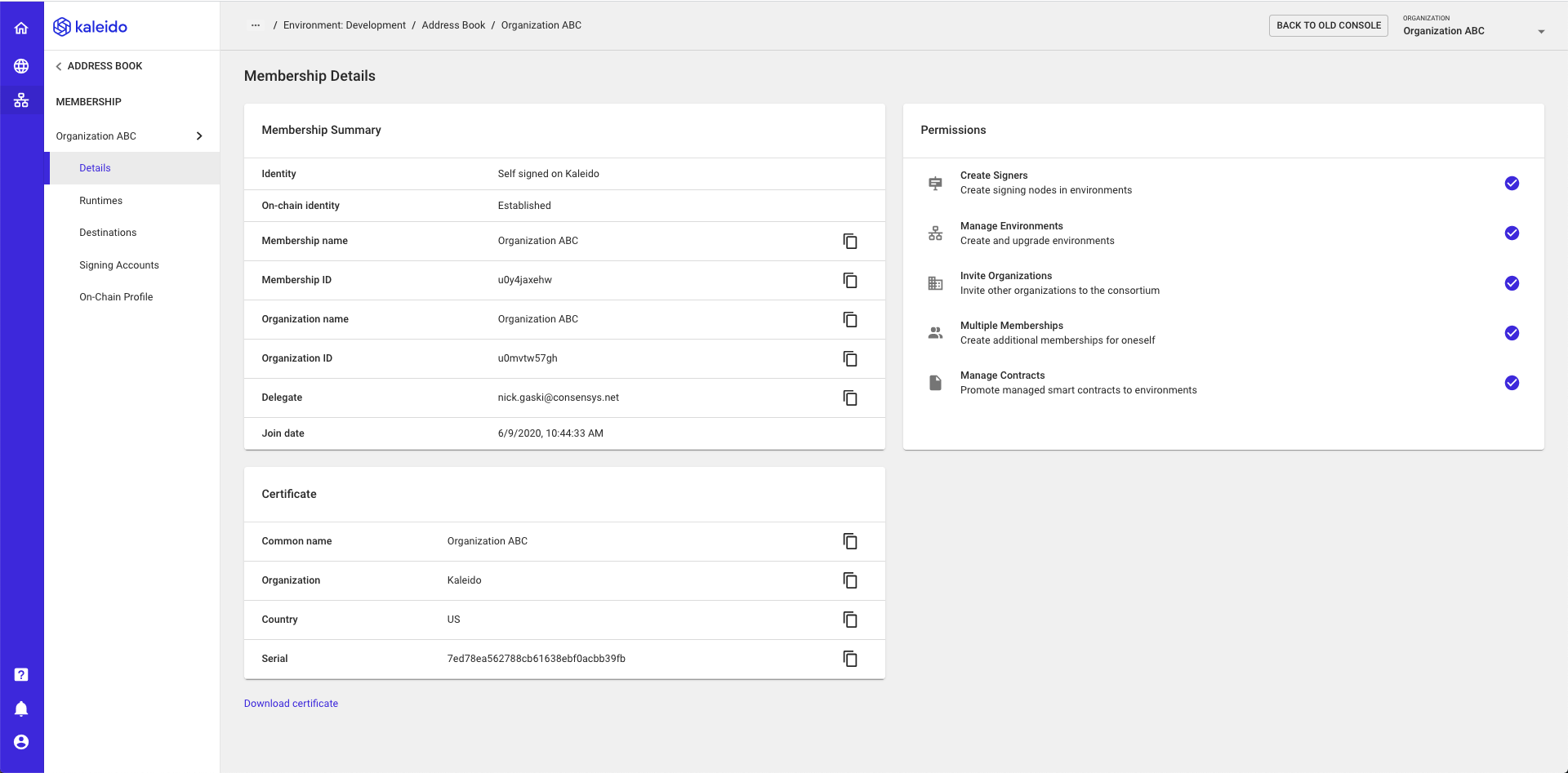
Runtimes
The Runtimes tab exposes all active and paused runtimes owned by the membership. Click on a specific runtime for more low level information such as deployment region, resource ID and size.
For certain resources such as nodes, you can also use this interface to directly access the resource and perform management operations.
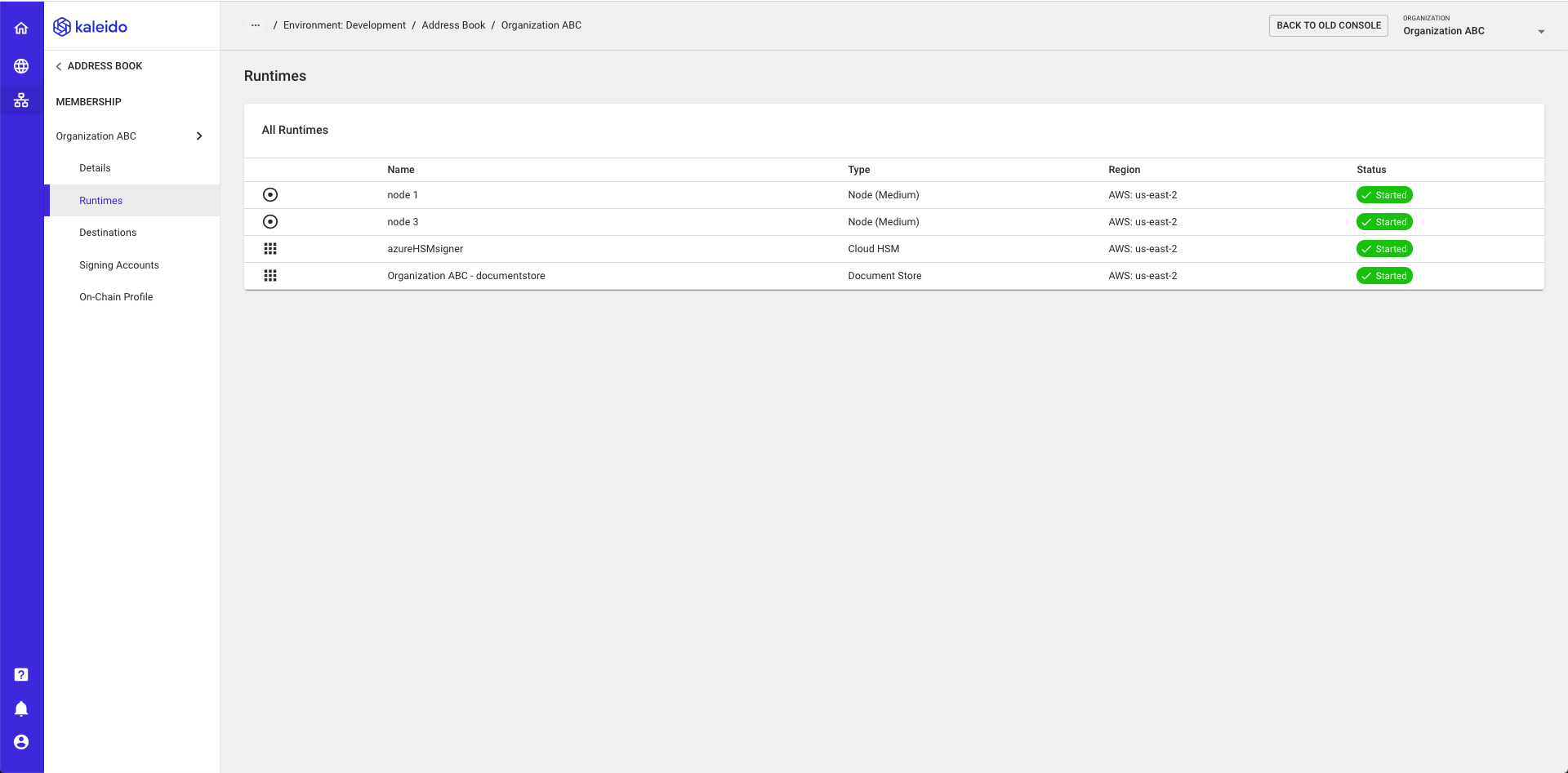
Destinations
The Destinations tab exposes any available destinations within document store or app2app messaging instances owned by the membership. Click on a specific destination for more low level information such as the destination URI and underlying public certificate.
If the membership being viewed does not own an app2app messaging or document exchange service, or if destinations within the service(s) have not yet been created, this page will be unpopulated.
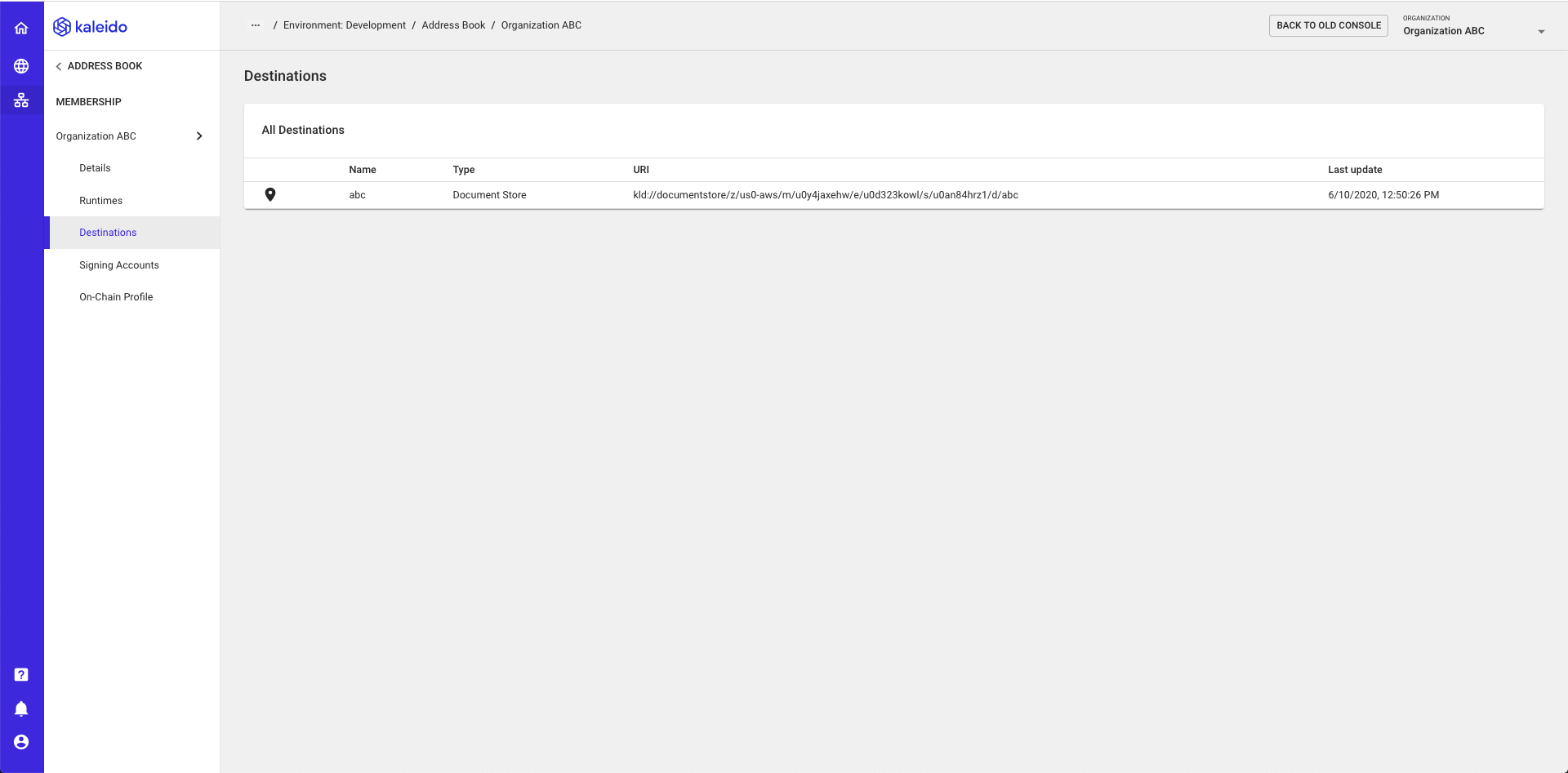
Signing accounts
The Signing Accounts tab exposes all available signing accounts associated with the membership. These include accounts on the node, accounts within a Kaleido managed wallet and accounts delegated to a cloud HSM service. Click a specific address for more low level information such as ether/token balances and an indexed list of transactions that have been signed by the account.
Note that accounts within an HD Wallet instance are NOT exposed on this panel.
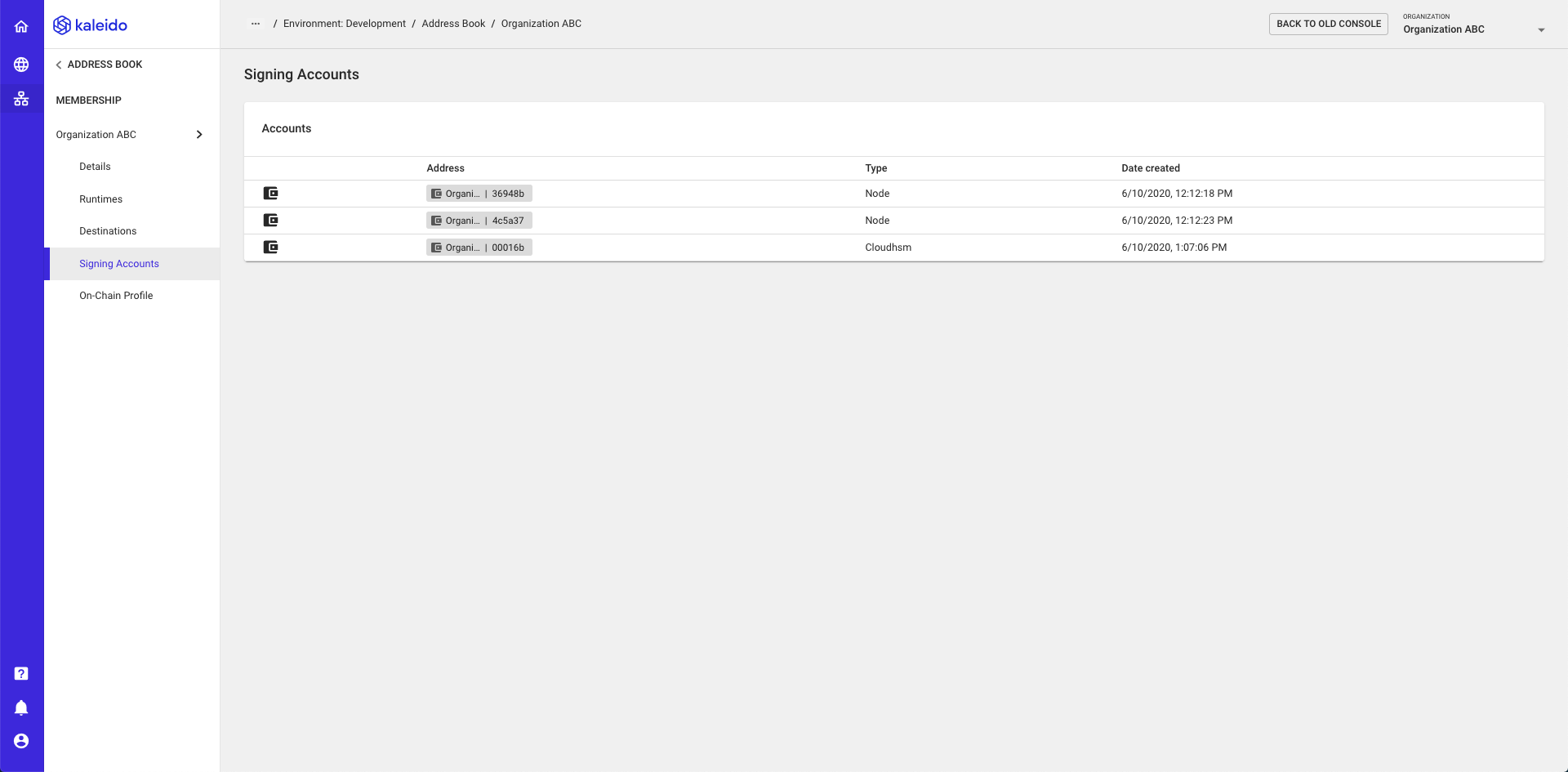
On-Chain Profile
The On-Chain Profile tab exposes all key/value pairs that live beneath the membership's organizational identity. This data is persisted on-chain within your environment's ID Registry smart contract. These include any destinations and associated public certificates used by app2app and document exchange, as well as any arbitrary key/value pairs that have been uploaded by the admin in control of the membership (e.g. end user Ethereum addresses with externally managed private keys).
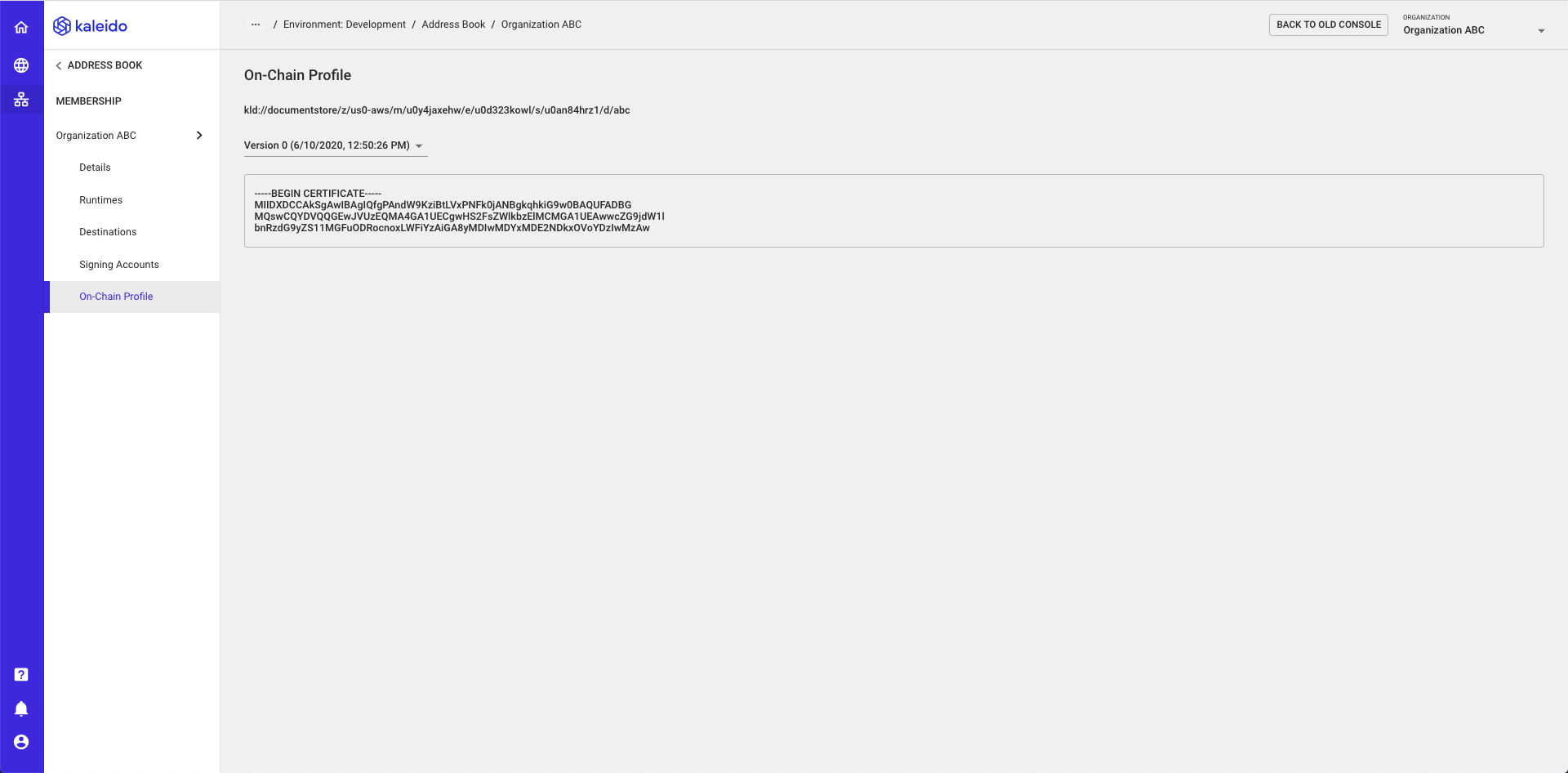
Runtimes
From the main Address Book navigation use the Runtimes tab to see all active and paused runtimes throughout your environment. These will include your owned and shared runtimes, as well as runtimes owned by external participants.
Click a specific resource for more low level information.
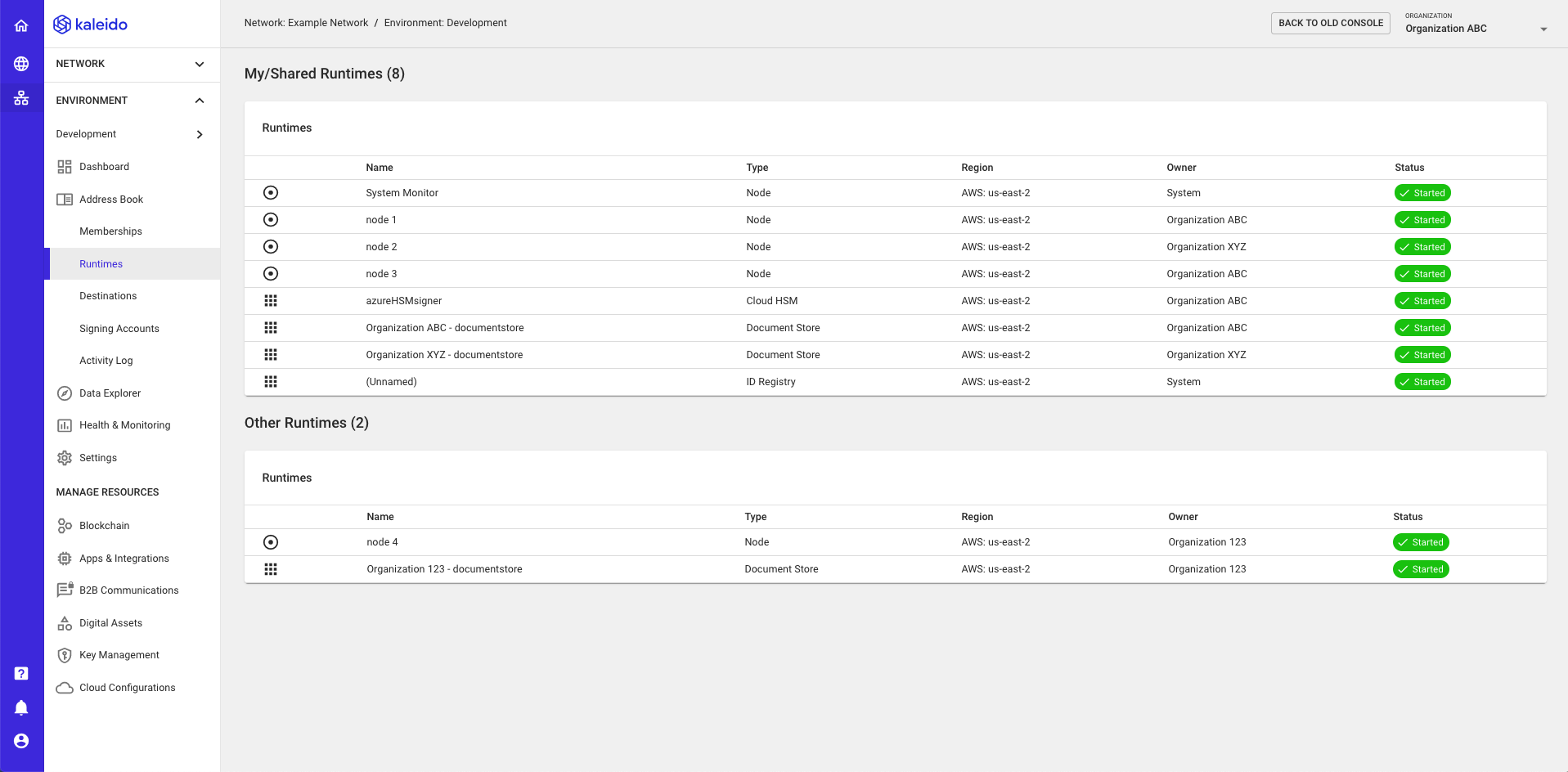
Destinations
From the main Address Book navigation use the Destinations tab to see all available destinations throughout your environment. If there are no app2app messaging or document exchange services within the environment, or if destinations within the service(s) have not yet been created, this page will be unpopulated.
Click on a specific destination for more low level information such as the destination URI and underlying public certificate.
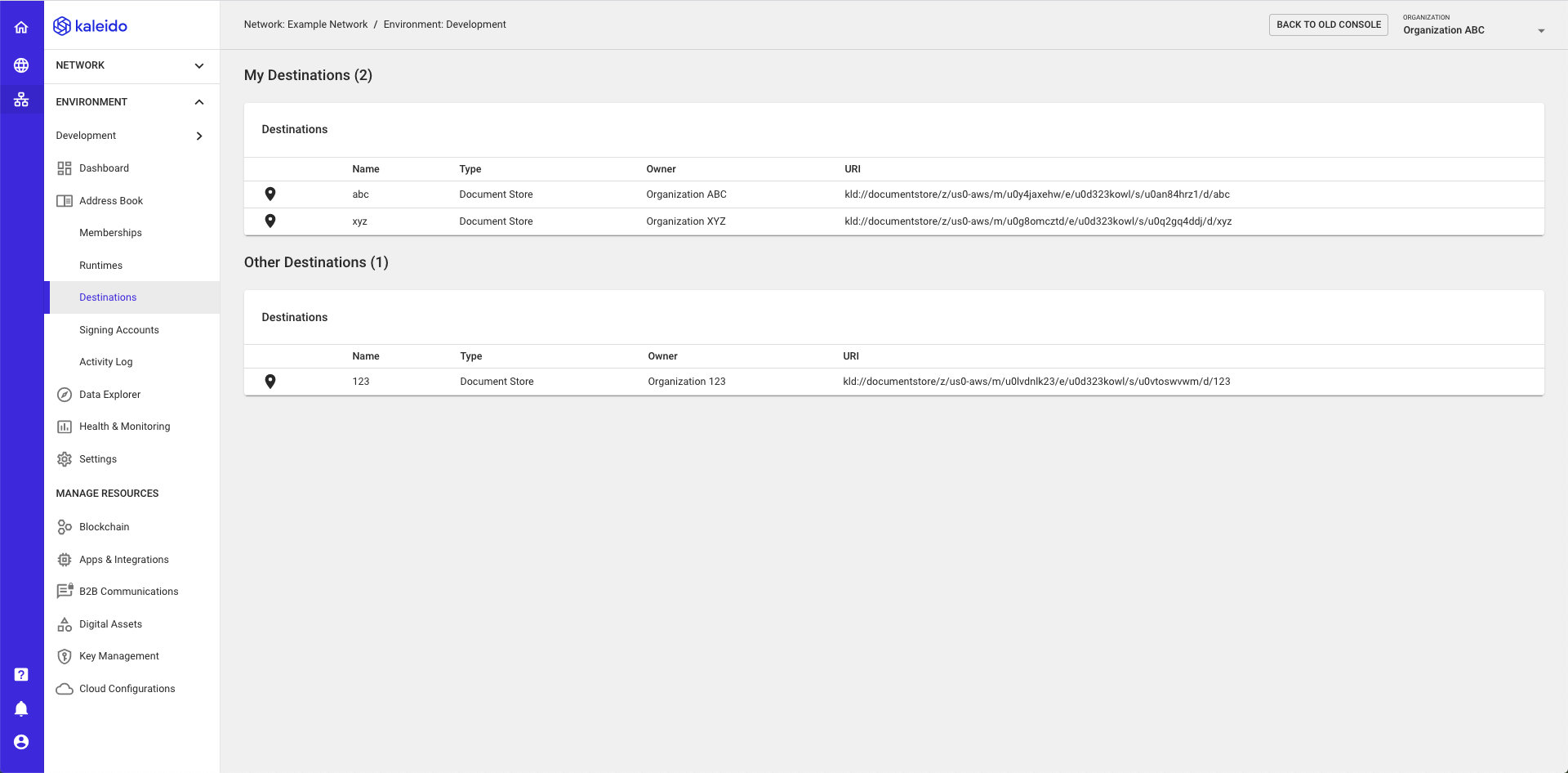
Signing accounts
From the main Address Book navigation use the Signing Accounts tab to see all known signing accounts across your environment. These include accounts on the node, accounts within a Kaleido managed wallet and accounts delegated to a cloud HSM service. Click a specific address for more low level information such as ether/token balances and an indexed list of transactions that have been signed by the account.
Note that accounts within an HD Wallet instance are NOT exposed on this panel.
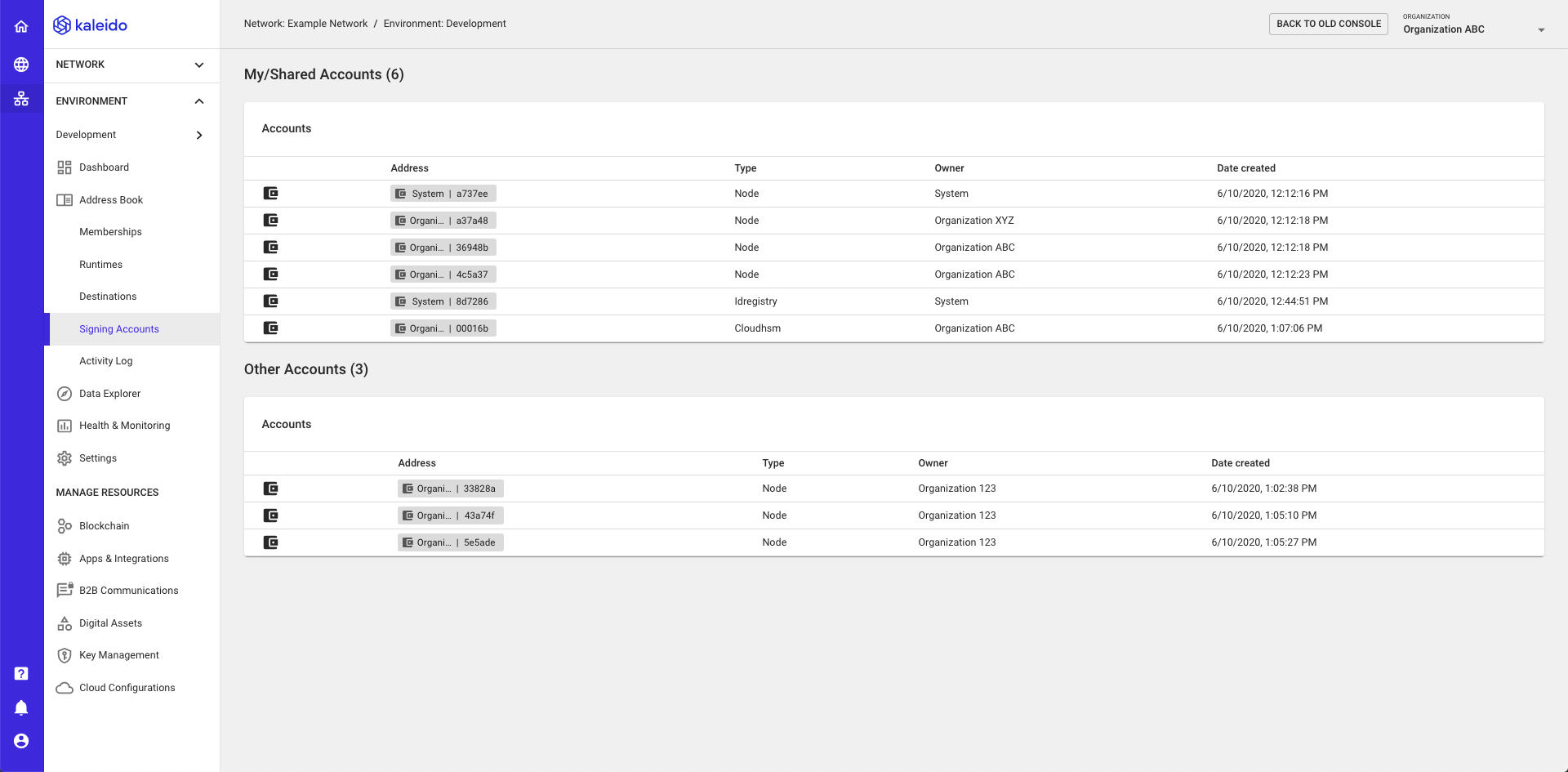
Activity Log
From the main Address Book navigation use the Activity Log tab to see a time-stamped audit log of all resource-related create, update and delete operations, as well as state transitions of the resources.
Use the dropdown window at the bottom of the screen to curate the number of rows exposed per page.