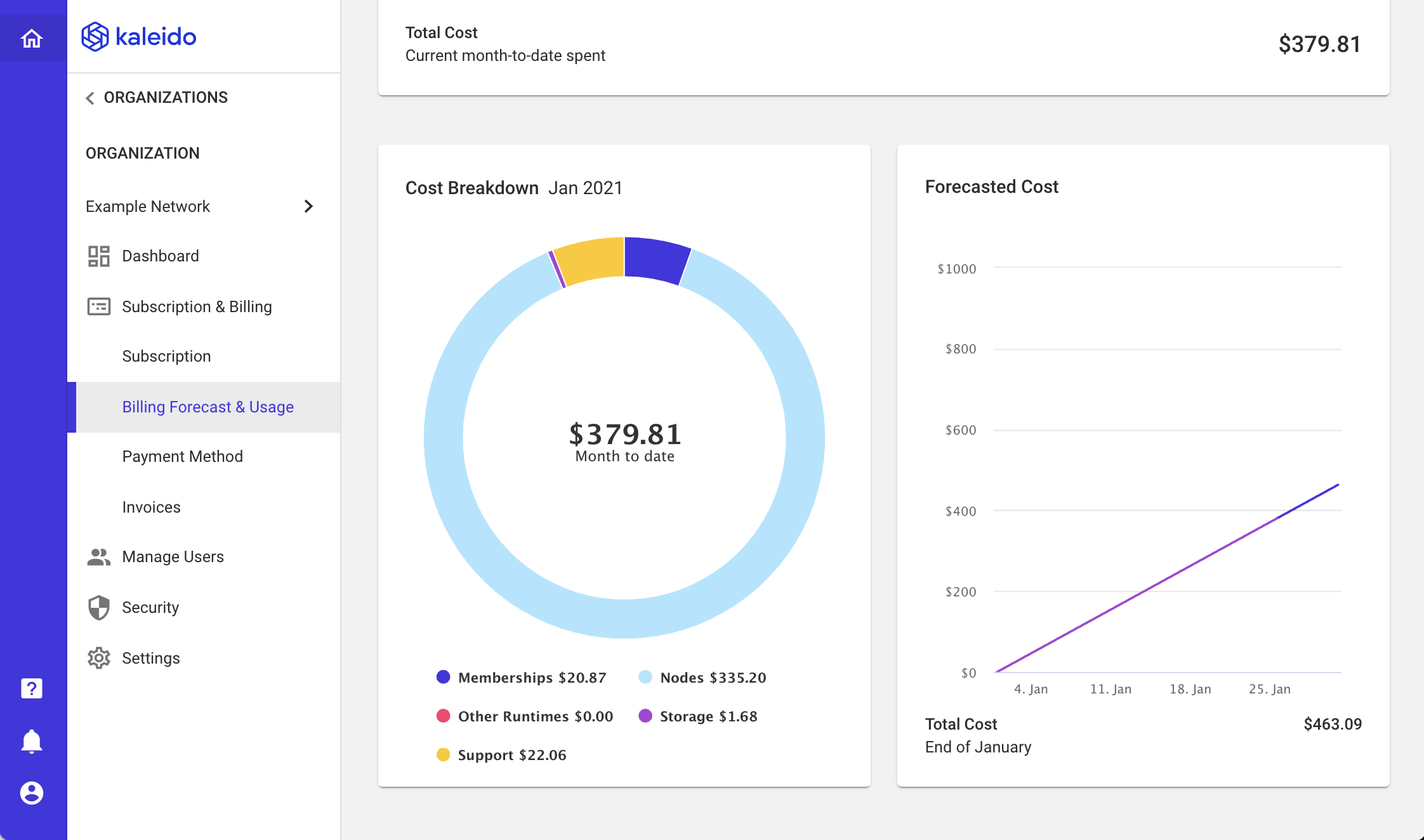Managing Your Subscription
Access the Dashboard
- Use the org switcher dropdown in the upper right-hand portion of the screen to open the Manage page
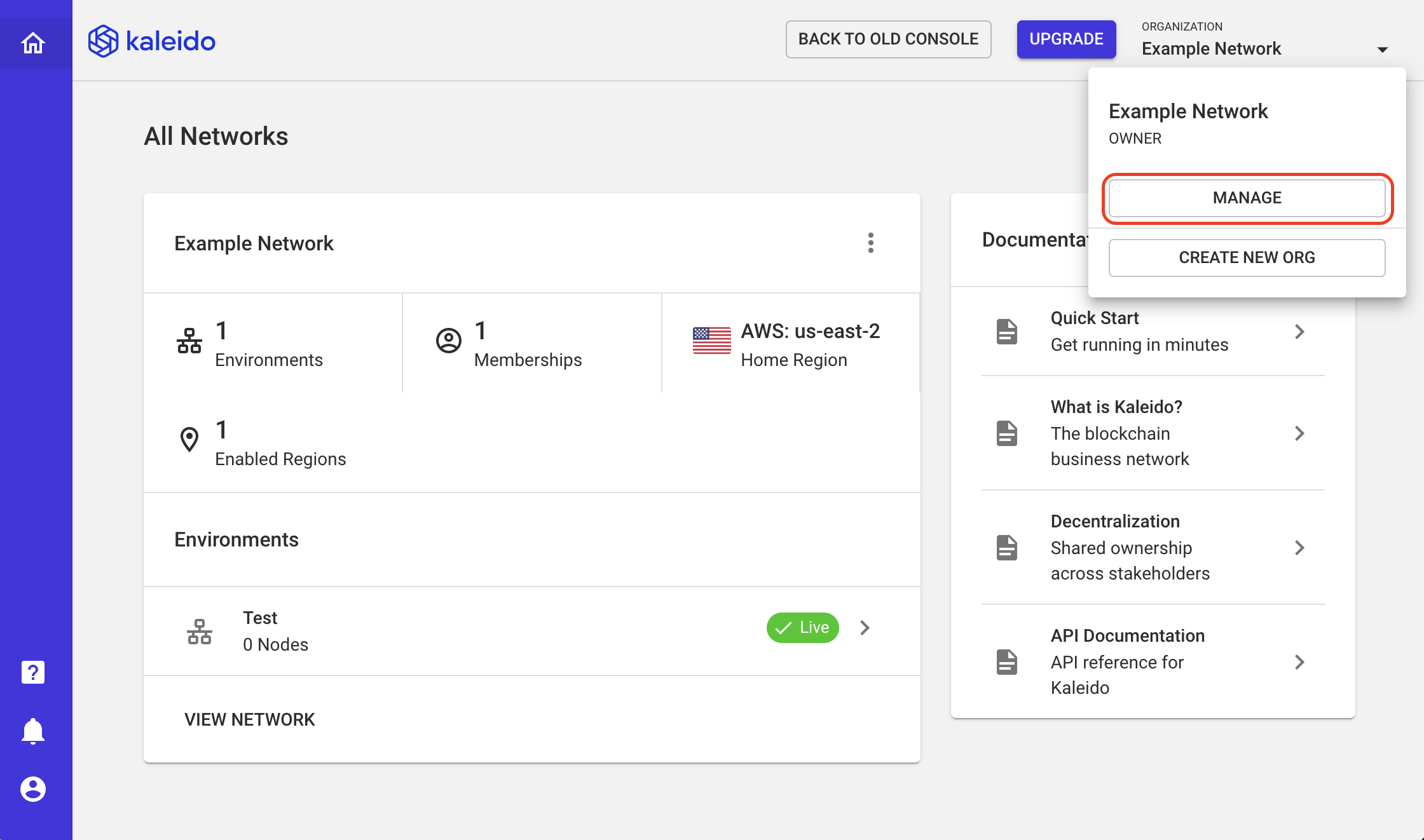
- In the lefthand navigation, expand the Subscription and Billing tab
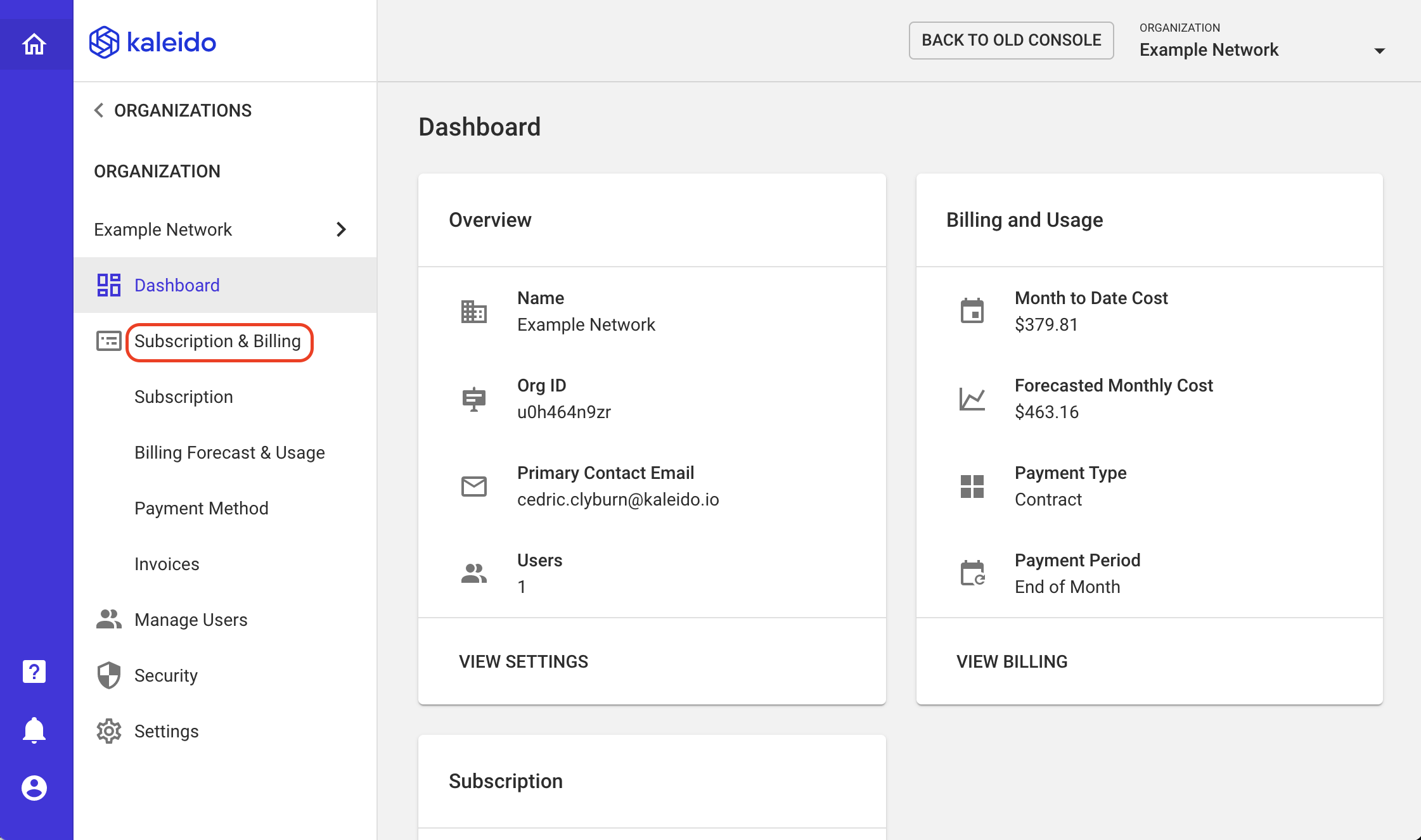
Changing your Subscription
- Click the Subscription tab beneath the Subscription and Billing section
- The Subscription screen will show the details of your current plan, along with the enforced resource and service limits
- Use the Change Plan button in the upper right portion of the screen to upgrade or downgrade your current plan level
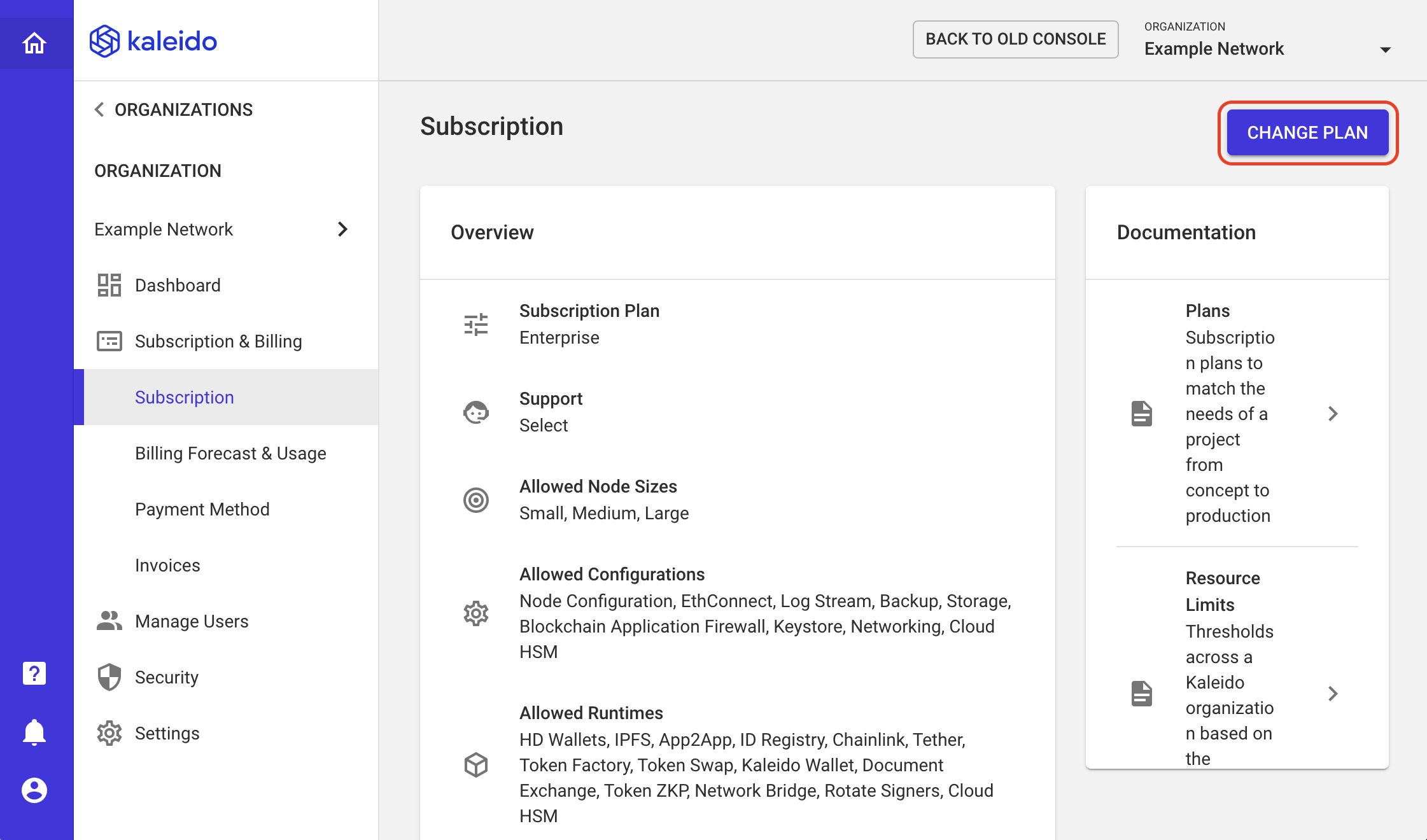
- Select the desired plan
- Choose a support level and click NEXT
- Click CHANGE PLAN to finalize your upgrade/downgrade
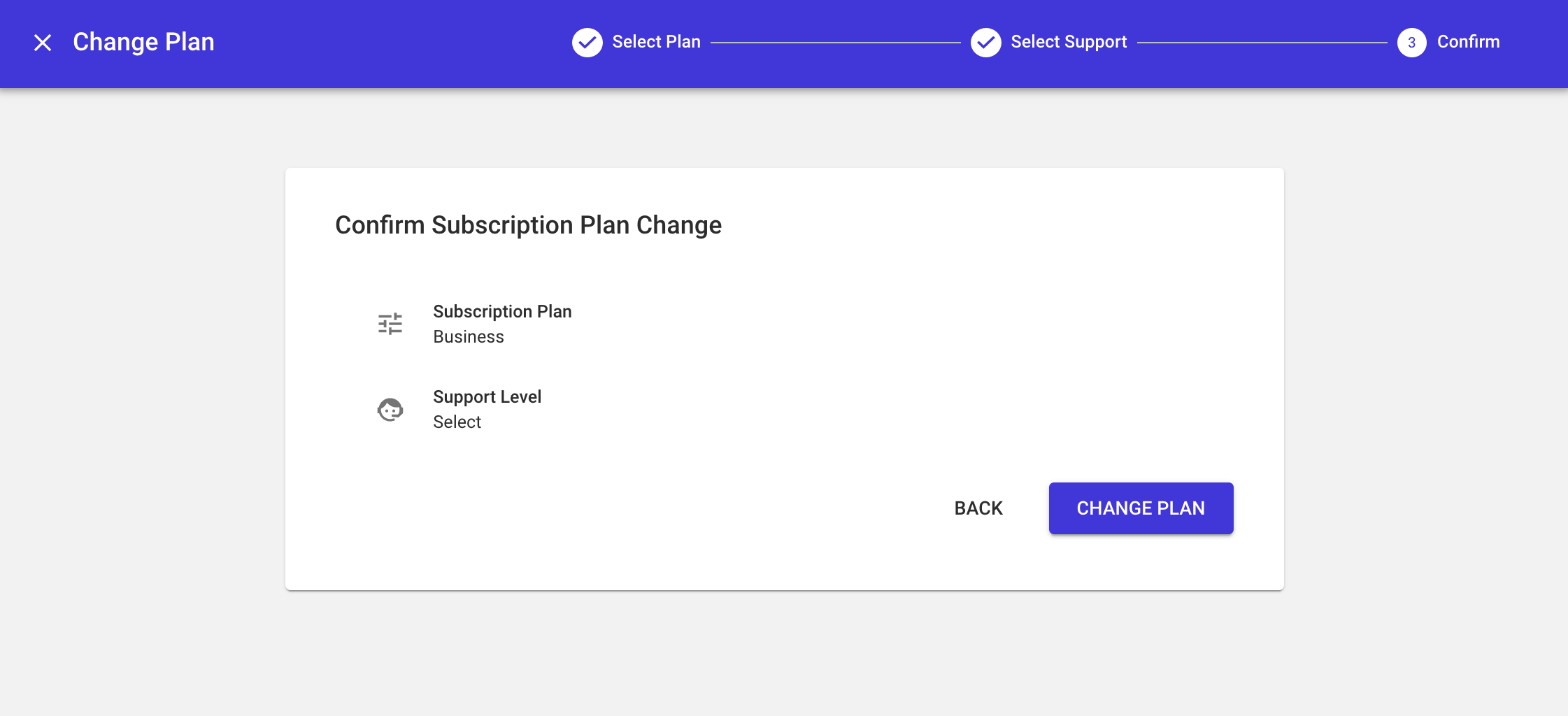
Billing Forecast & Usage
- Click the Billing Forecast & Usage tab beneath the Subscription and Billing section
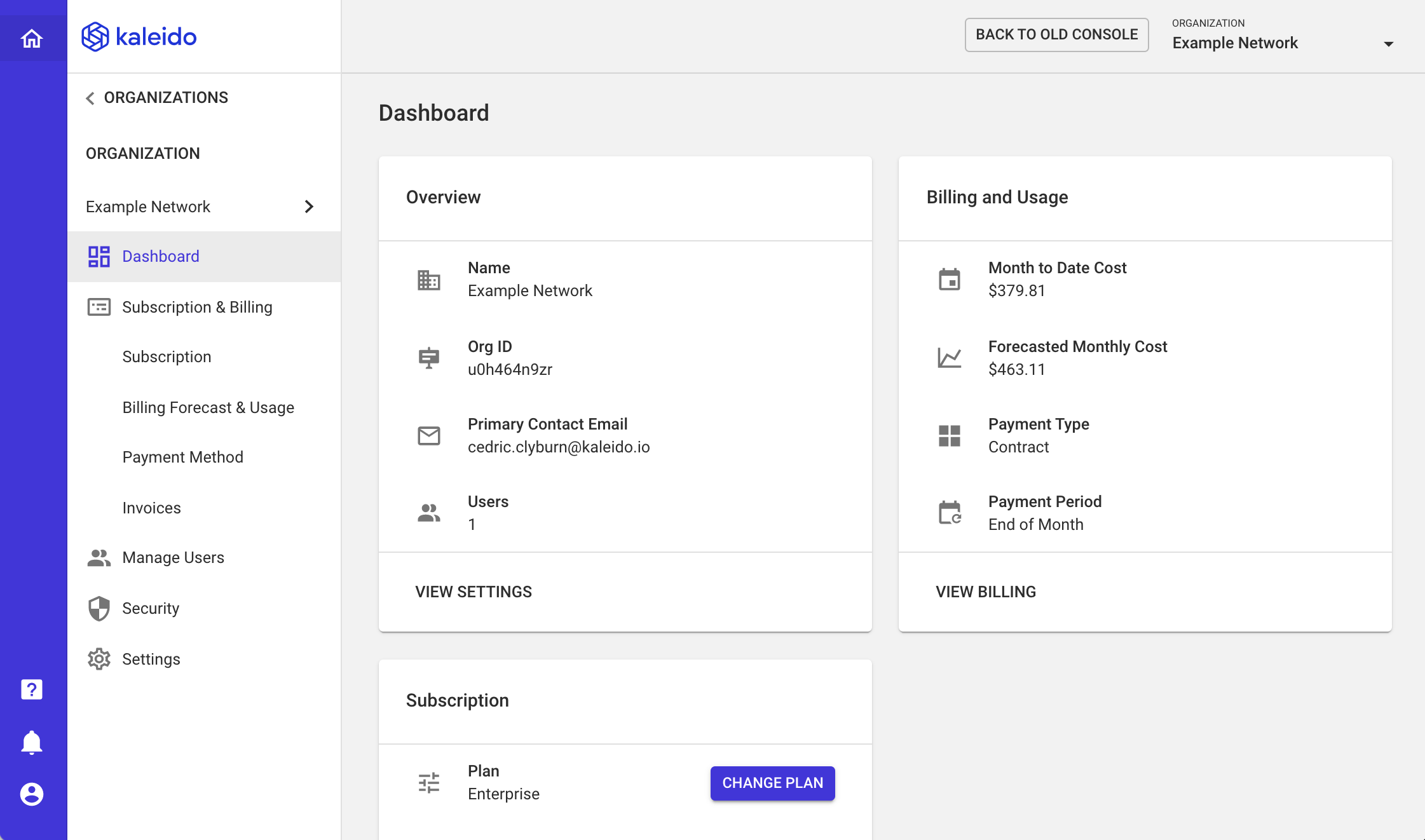
- The dashboard will show your current usage and any accrued charges for billable resource consumption
- Expand any section to see an itemized listing of applicable fees (nodes, services, storage, memberships, and support)
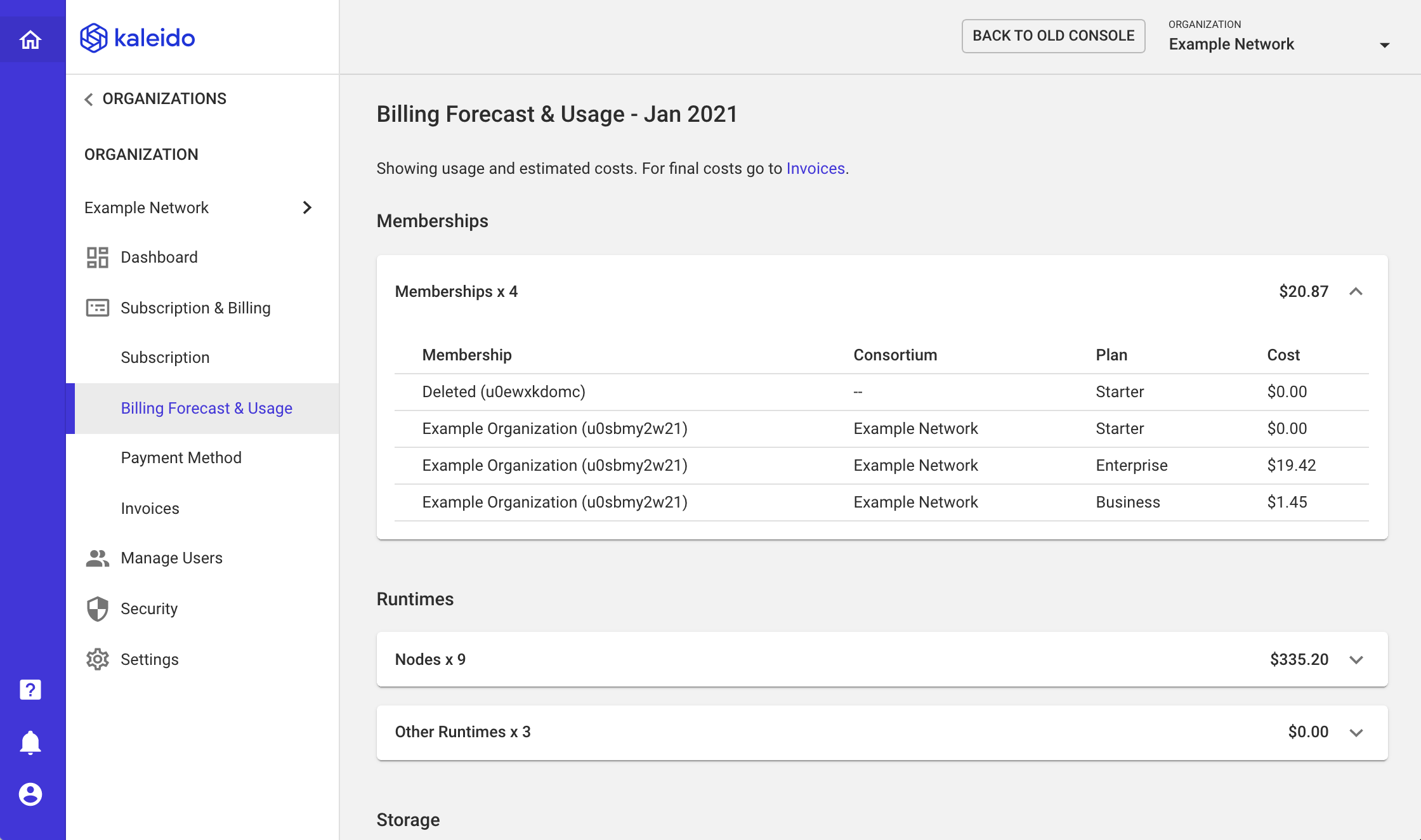
- Scroll to the bottom of the dashboard to see a forecast of your monthly total based on current usage patterns