Rotating Block Signers Introduction
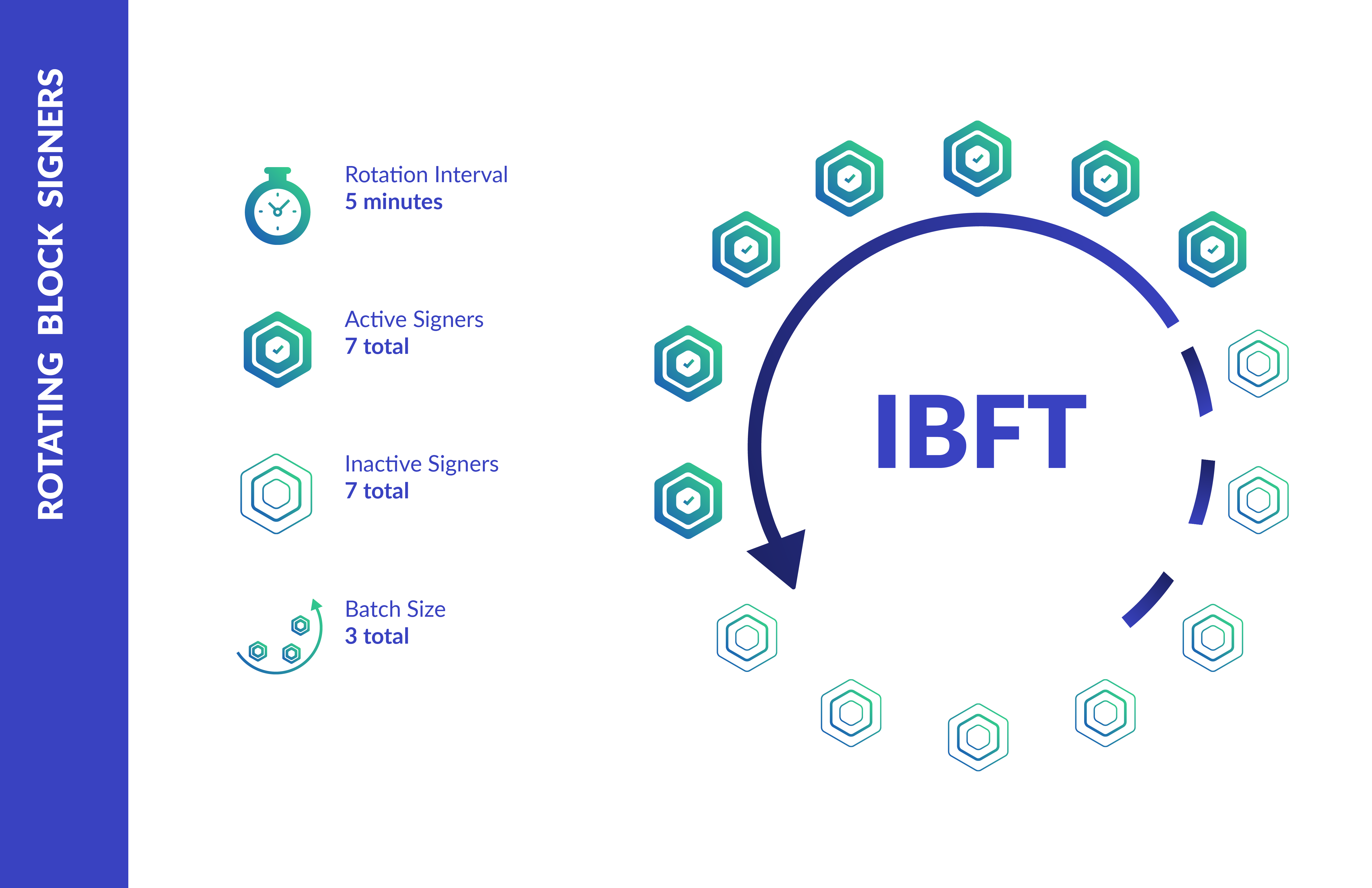
The rotate signers service is an inclusion and optimization service for environments running IBFT consensus. Kaleido caps the active signers limit at 16 to ensure the stability and performance of the algorithm, and as such this service allows for environments with more than 16 signing nodes to achieve equitable participation in the voting and block signing processes. For environments with 16 or fewer signing nodes, the active signer count can be lowered to optimize the algorithm’s threads while still maintaining maximum byzantine fault tolerance.
