API Key Authentication
The Kaleido administrative APIs are secured by generated API Keys:
- Scoped to a single user acting on behalf of a single Kaleido Organization
- Revoked immediately by deleting the key
- Contain an identifying prefix, and a secret part (after the
-) - Secret part is never stored in Kaleido - we keep additional data to verify the keys on each call
See APIs & Authentication for details on the difference between administrative and runtime APIs
Generating API Keys
Use the Kaleido console to generate a new API Key, or delete/revoke an existing API Key.
- Login to the console UI
- Click the user icon in the lower left corner
- Click "Profile Settings"
- Use the "API Keys" tab to generate new keys and delete/revoke existing key(s).
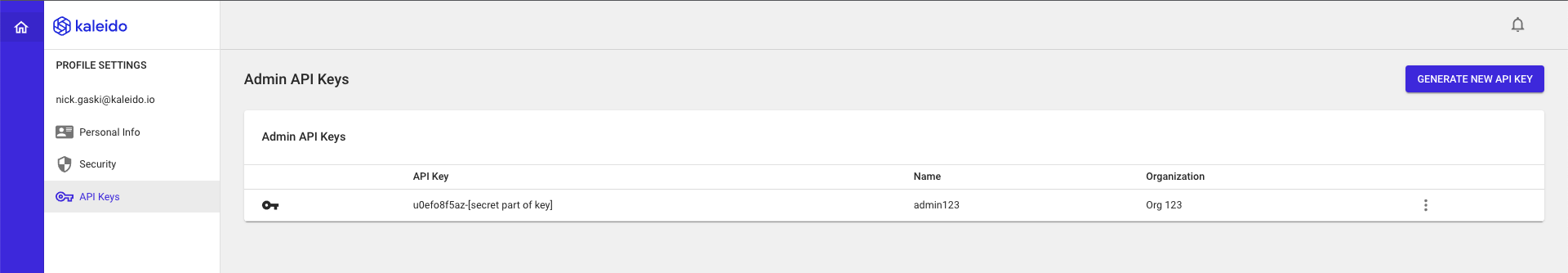
Sending as a Bearer Token
When making an API call, supply the API Key as a Bearer token in the Authorization header:
For example in curl:
