Token Usage
This documentation will walk you through how to Transfer, Mint and Burn your deployed Tokens within your environment.
Mint, Burn, Transfer and Manage
In order to interact with your deployed token smart contracts, you can navigate to Digital Assets in the left-hand nav, then click Tokens and then select the token you would like to interact with.
At this point, you will need to select the appropriate signing account in the top right corner to be able to take an action. This is required due to the fact that the blockchain needs to know who will be signing any subsequent transferring, minting or burning transactions.
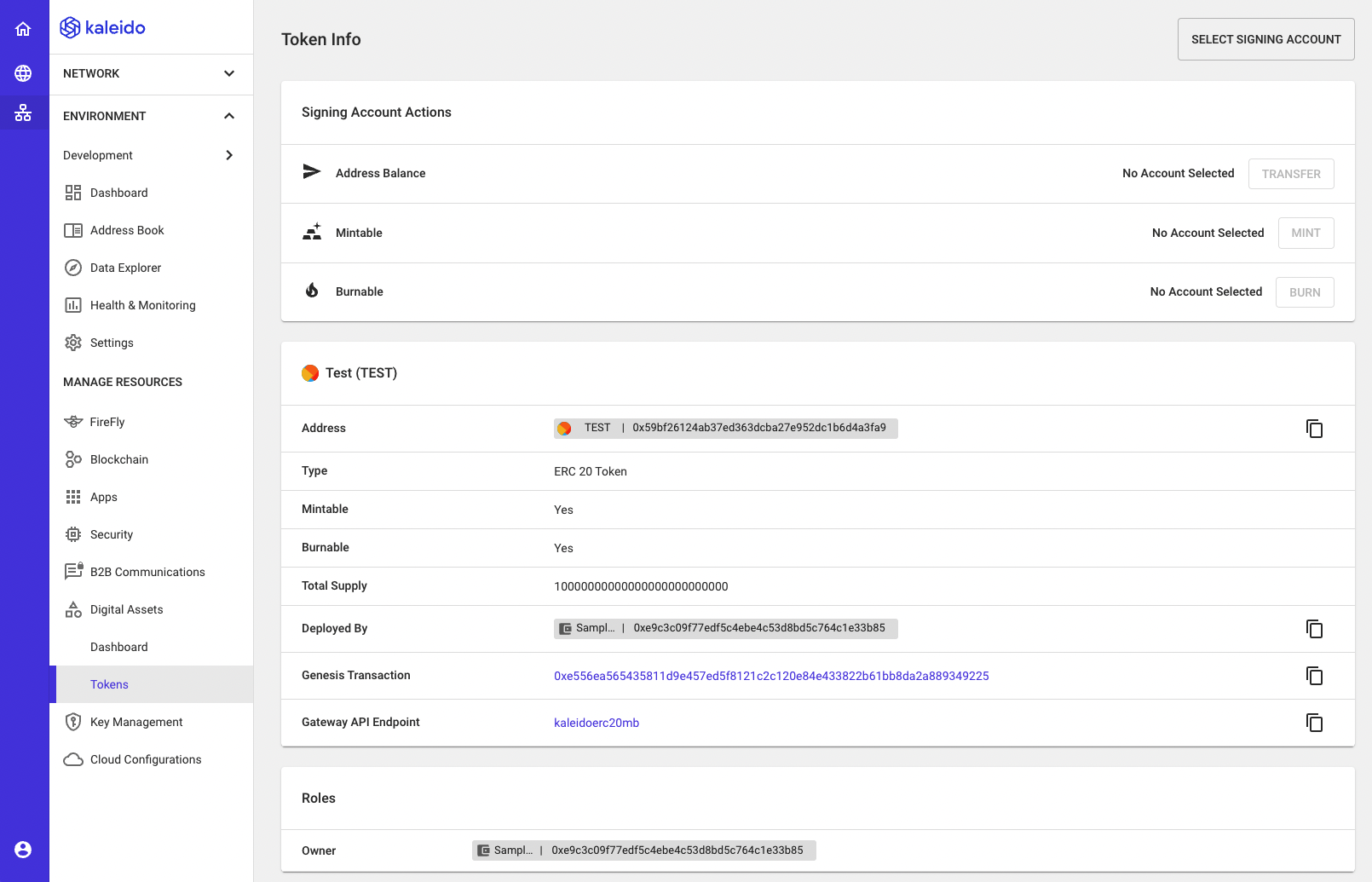
Once a Signing Account has been selected, the Address Balance should become visible and the Transfer, Mint and Burn icons should become clickable. From here, you can:
Use the Mint action to add more tokens to the supply.
- This screen will display the total token supply in addition to the balance associated with your signing account
- From here you can identify the amount you would like to mint. You can also optionally identify a signing account to receive the resulting minted tokens.
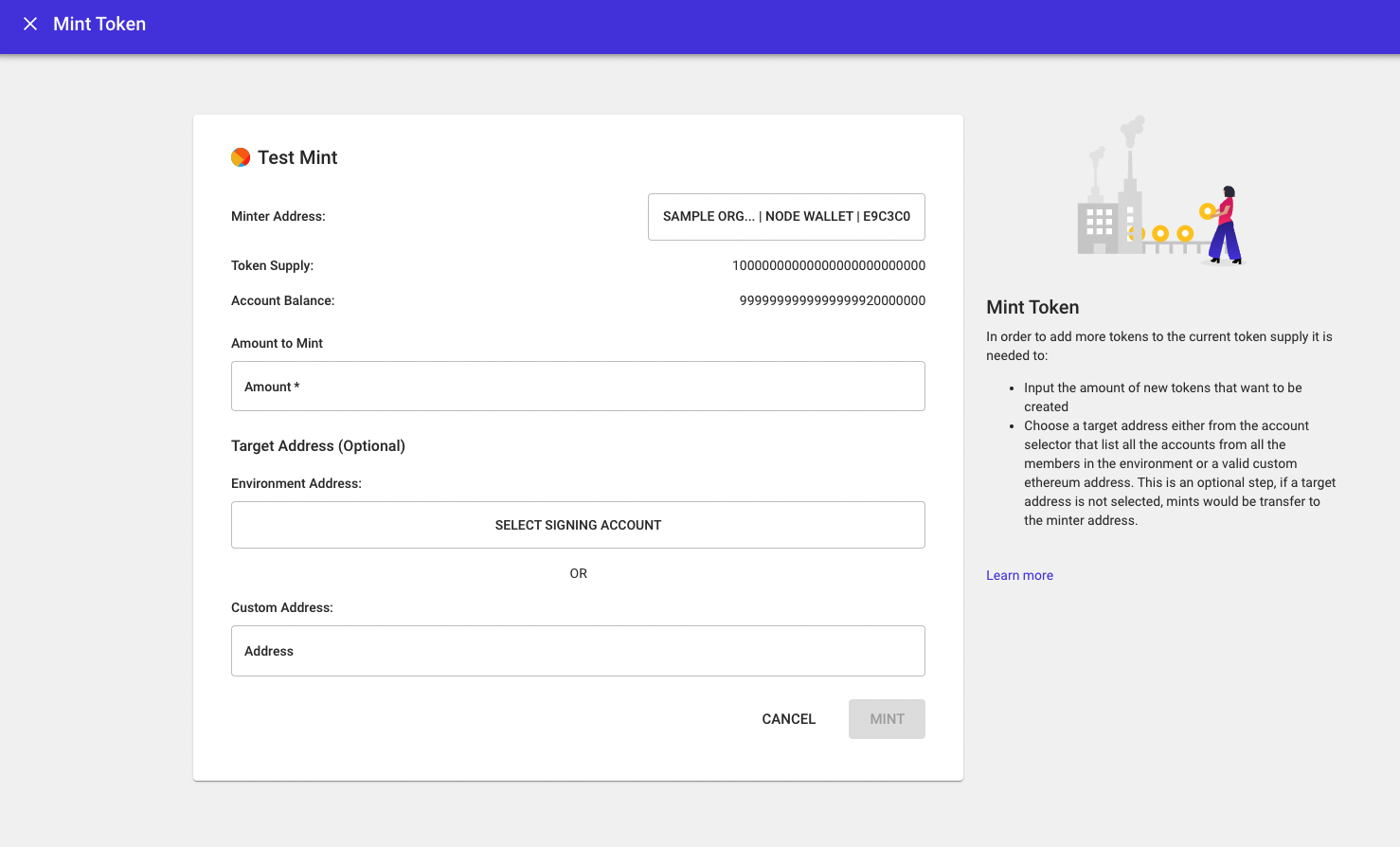
Use the Burn action to take tokens from the account’s balance and destroy them.
- This screen will display the total token supply in addition to the balance associated with your signing account
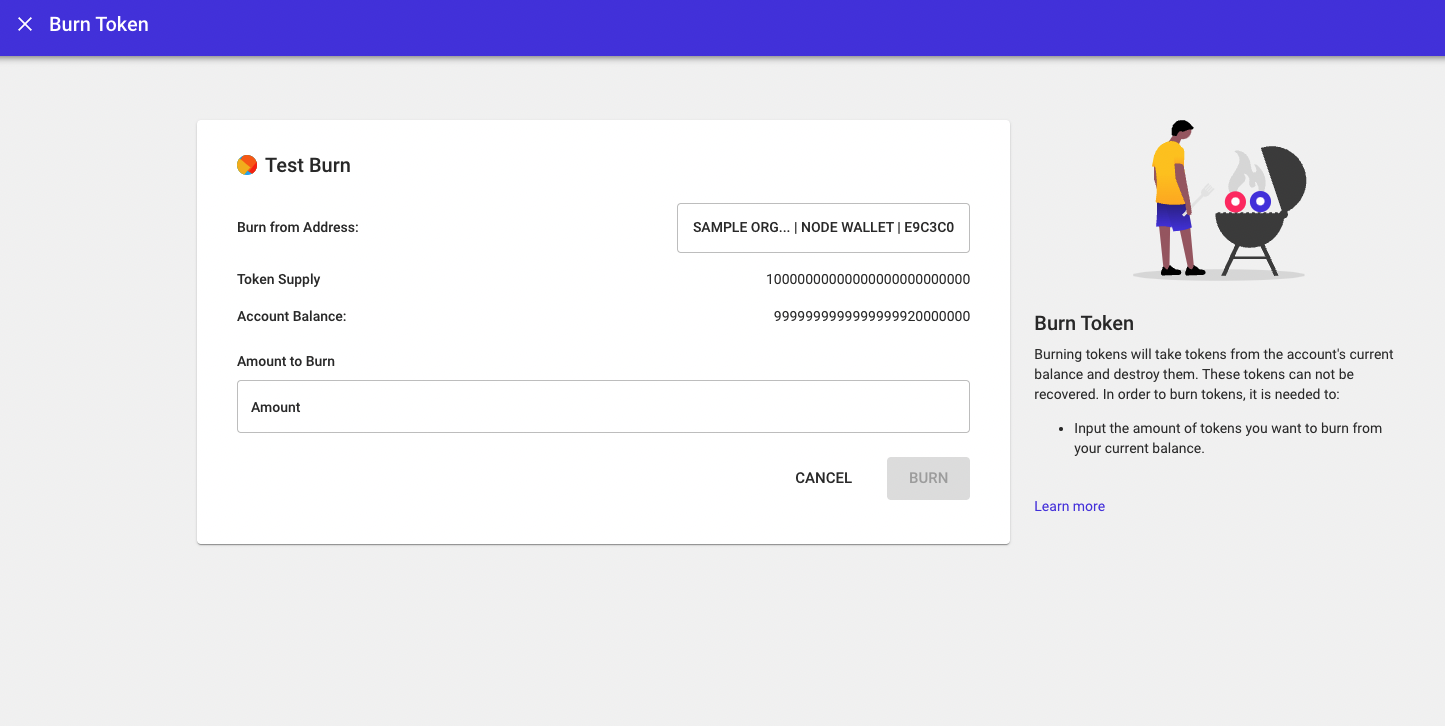
Use the Transfer action to send tokens from the selected account to another Ethereum account.
- This screen will display the balance associated with your signing account and you will be prompted to select a signing account to receive the transfer total.
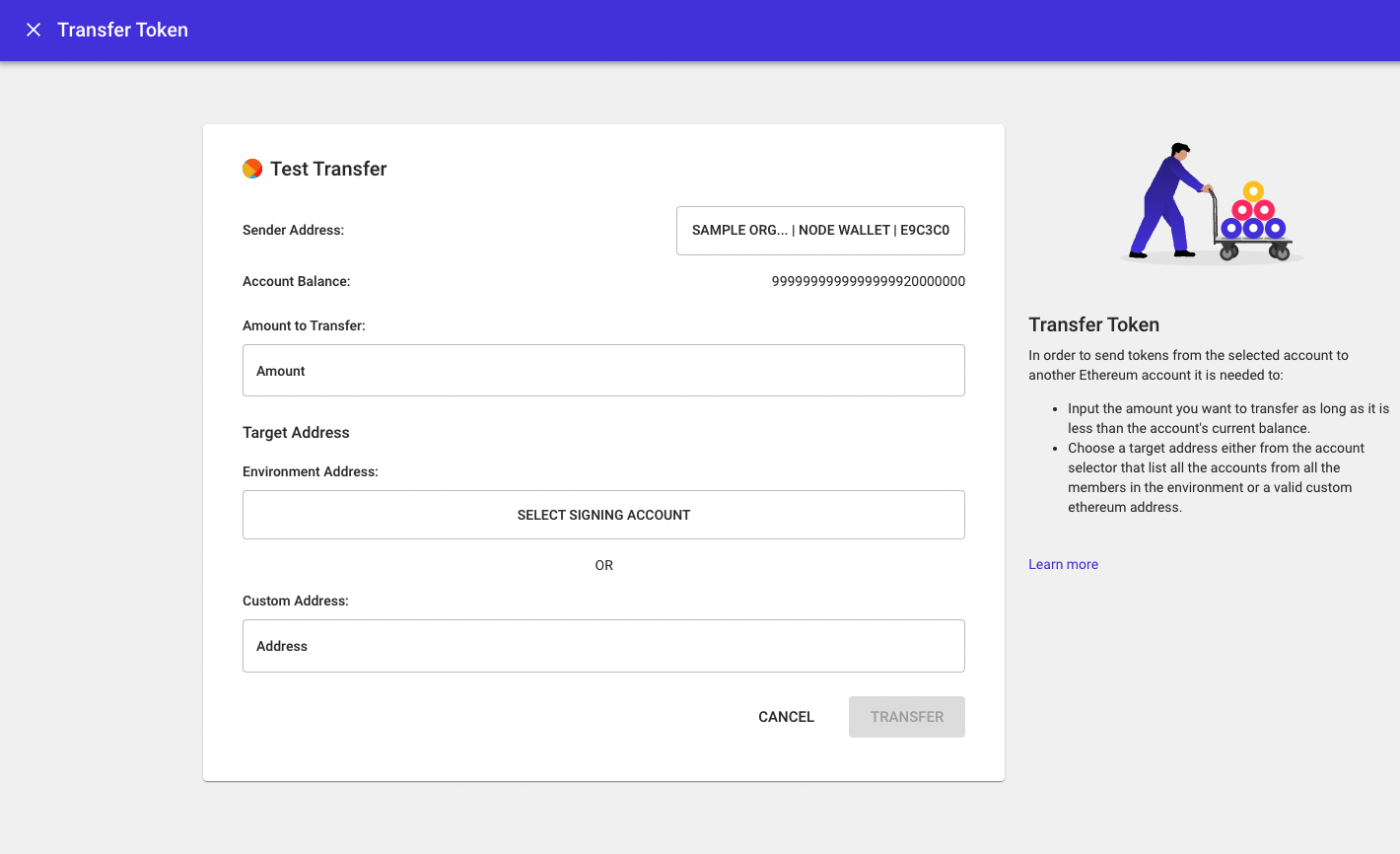
Token Usage via API
Token actions can also be taken via the Rest API endpoints associated with the token smart contract gateways and their various instances. For more information on interacting with Smart Contract APIs, read through the documentation here.
