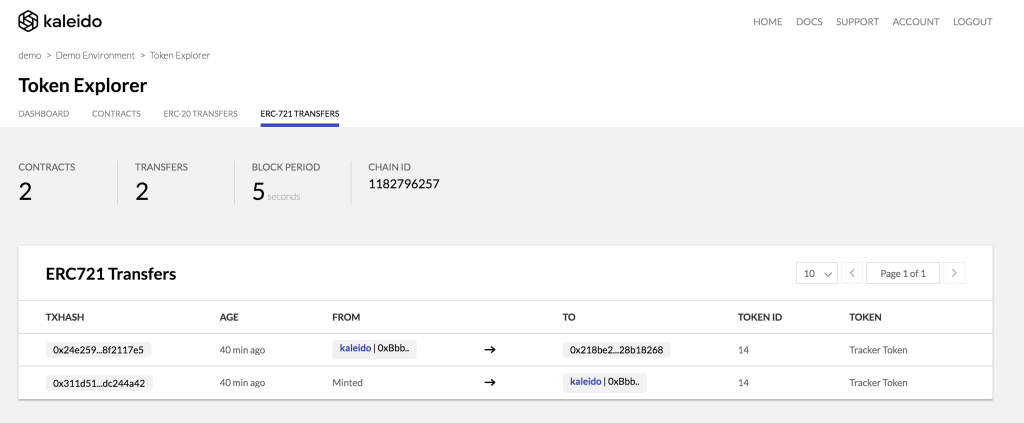Token Explorer Introduction
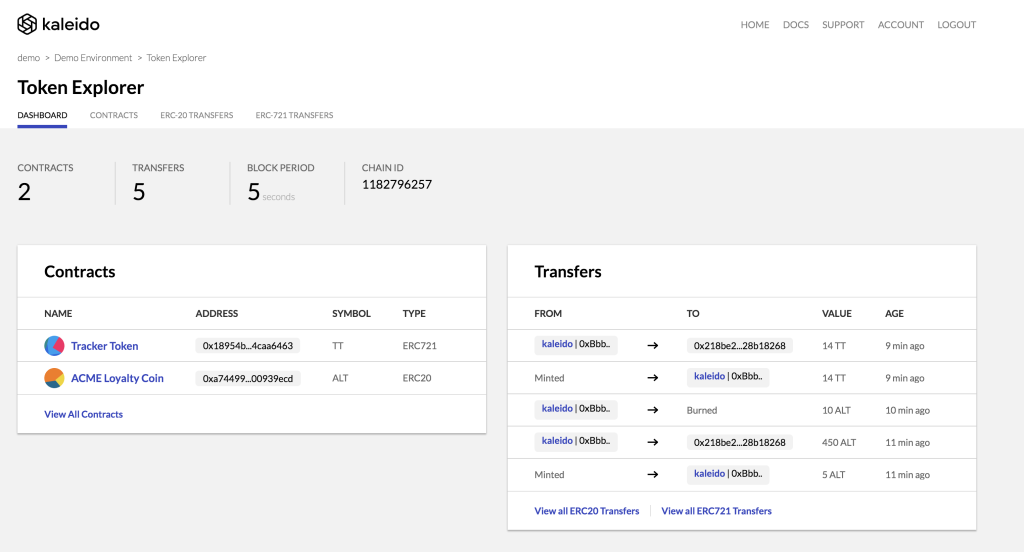
Understand the entire token landscape within your environment. Visualize smart contracts, balances, token owners, minters and transfer activities, etc… The token explorer takes advantage of the organization information available in Kaleido and decorates the account addresses with human readable information.
Using the Token Explorer
The Token Explorer service provides a comprehensive look into all of the ERC20 and ERC721 token contracts that have been deployed in an environment. This includes token contracts that are deployed via the Token Factory service, as well as token contracts deployed manually via Web3 or other Ethereum client libraries.
The information displayed by the Token Explorer includes information about the token itself, as well as all token transactions that have occurred – such as minting, burning, and transferring tokens. The Token Explorer is available by default on all environments and can be accessed via the Environment Dashboard under the Services section.
Token Explorer Views
The Token Explorer provides a number of different views which filter the data in different ways.
The Dashboard view is also the landing page when clicking on the Token Explorer and is displayed in the above screenshot. From here you can get a quick snapshot of the token contracts and transfers that have recently occurred.
Contracts
The Contracts view lists each token that has been deployed.
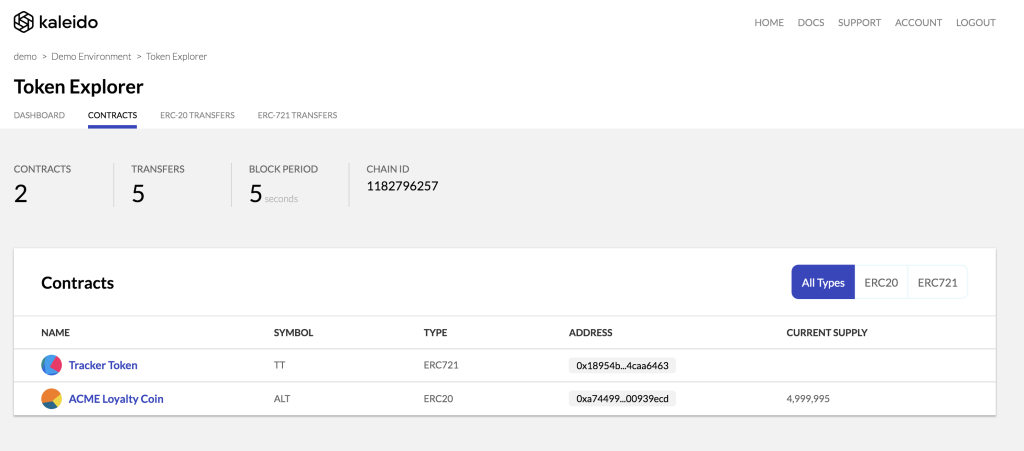
Token details
You can then click into a contract to view a more detailed view including all transfers that have occurred for that specific token.
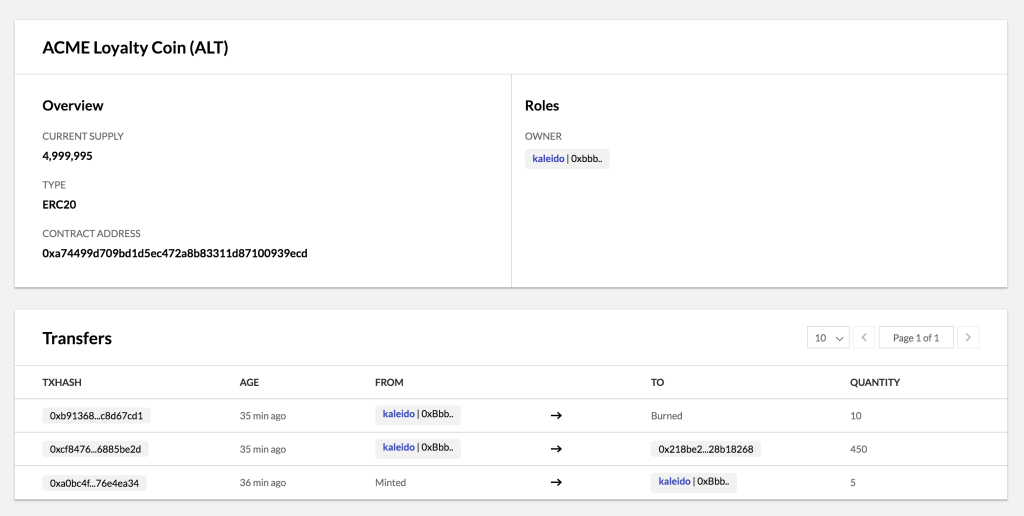
Transfers
Lastly, the Transfer views (ERC-20 & ERC-721) display all transfers for all tokens of the selected type.